Machine ID is needed to associate your SmileMe.In cloud account to your Smart Thermal Kiosk.
Follow the steps below to generate a Machine ID from the SmileMe.In portal.
Steps:
- Login to the SmileMe.In portal with your Admin account
- Go to Devices then click Add Device
- Give your device a name
- Select a Room (for Education account) or Department (for Workplace account) and set Device type to 10.2″ Thermal Scanner
- Click Save
- Machine ID will be generated and displayed on the bottom of the device card, as shown in this image
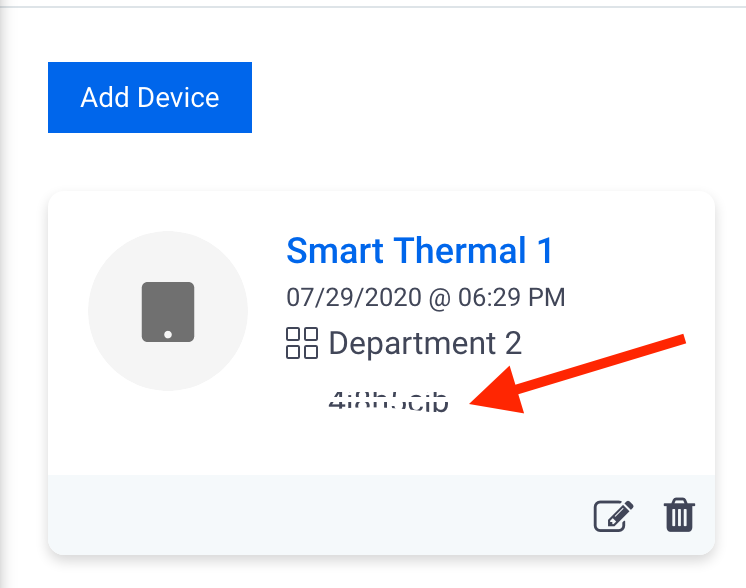
- To associate you SmileMe.In account to your Smart Thermal device follow the steps listed in this article
