- After logging in to SmileMe.in portal please go to (Manage) under (Subscription).
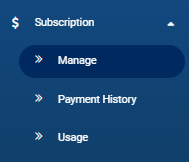
- Under Payment Details, turn off “Auto Renewal”.
3. Go to settings, click on (Close delete account), confirm your passcode, and click on submit.
If you don’t log in within the next 30 days, your account will be permanently deleted, and there will be no way to get your data back.
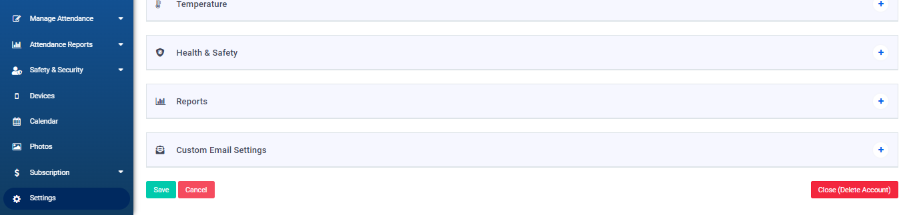
Thank you for supporting FaceGraph!
