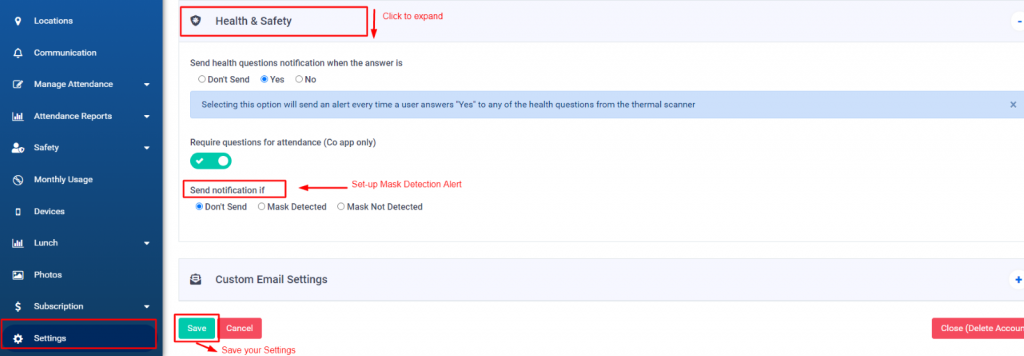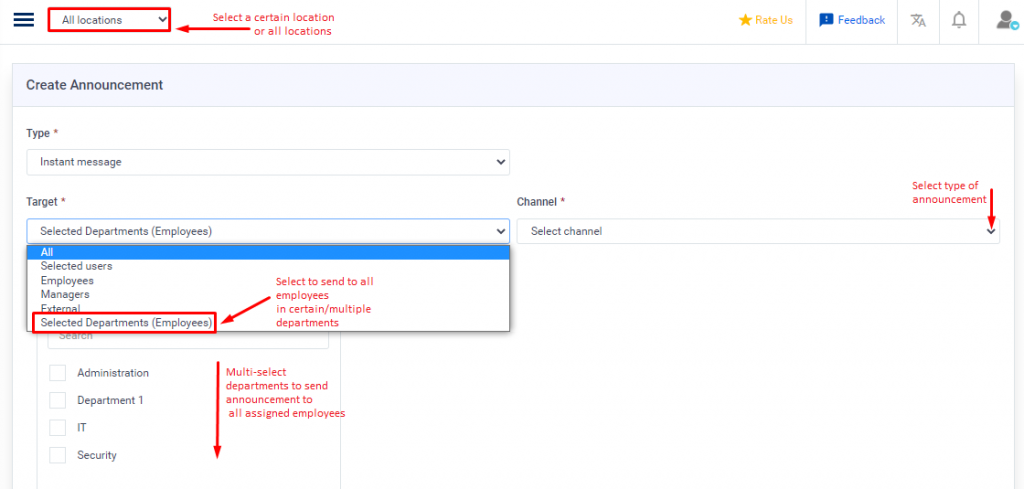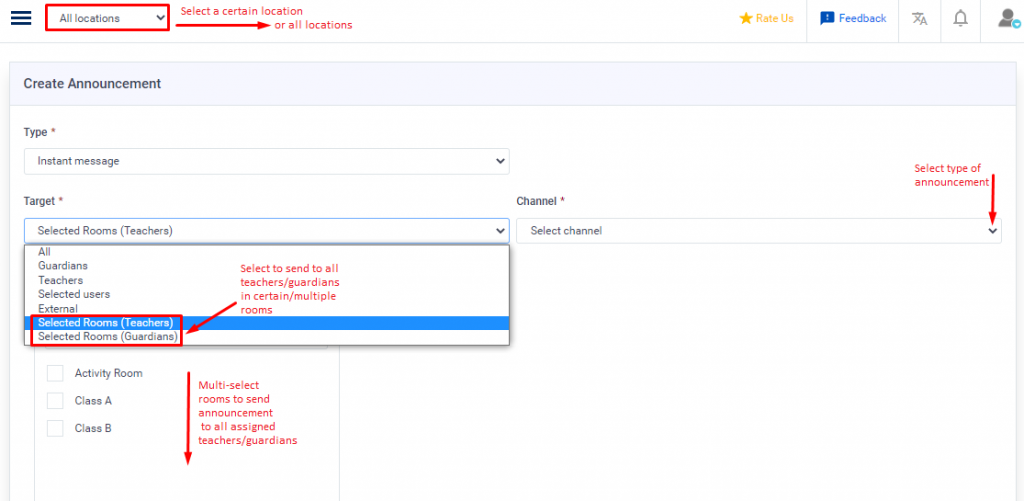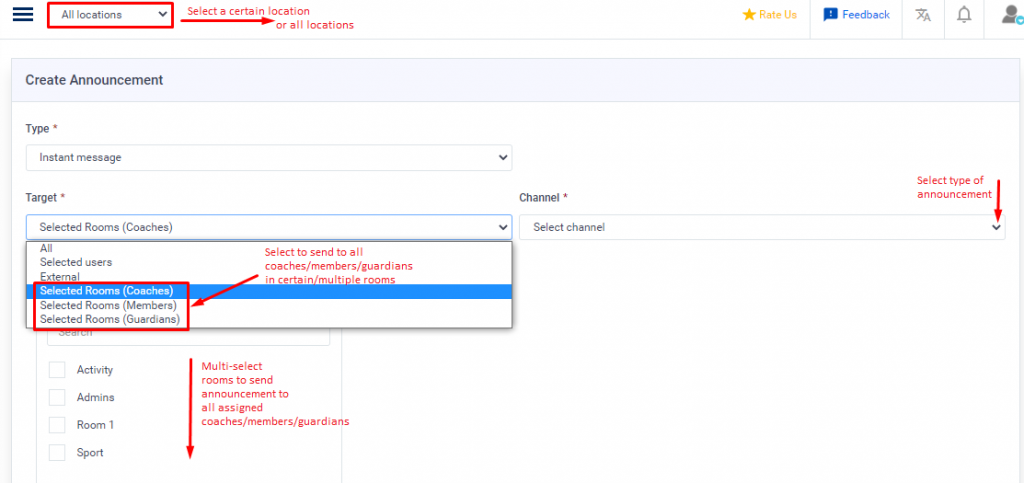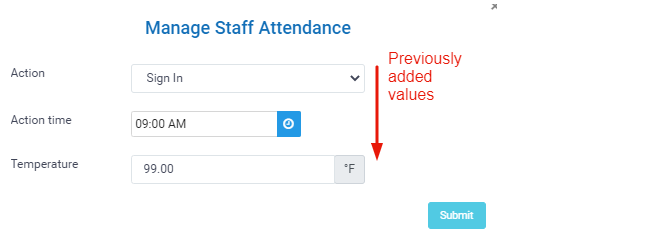Admin can enable the function to detect Face Mask and receive alert in the below cases,
- If the Mask was detected.
- If No Mask was detected.
- Or not to send alert at any case.
To set-up Alerts to Mask Detection, please follow the below instructions:
- Navigate to Settings then Go to Health and Safety Settings.
- Set- up your preference to Mask Detection Alert as shown below,