- Plug in a USB mouse and USB stick to your Thermal Scanner
- Click on File Manager located on the device desktop
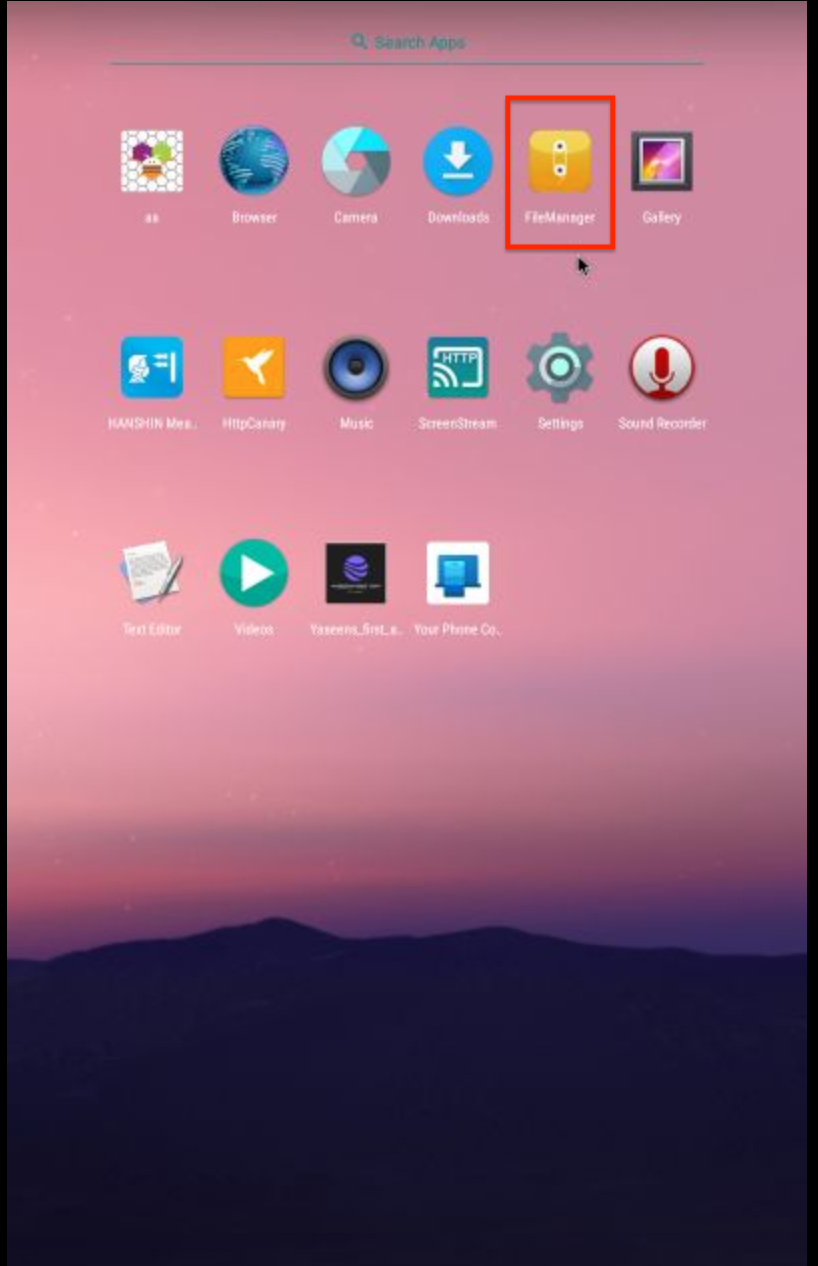
- Click Local Memory > eHanshin folder
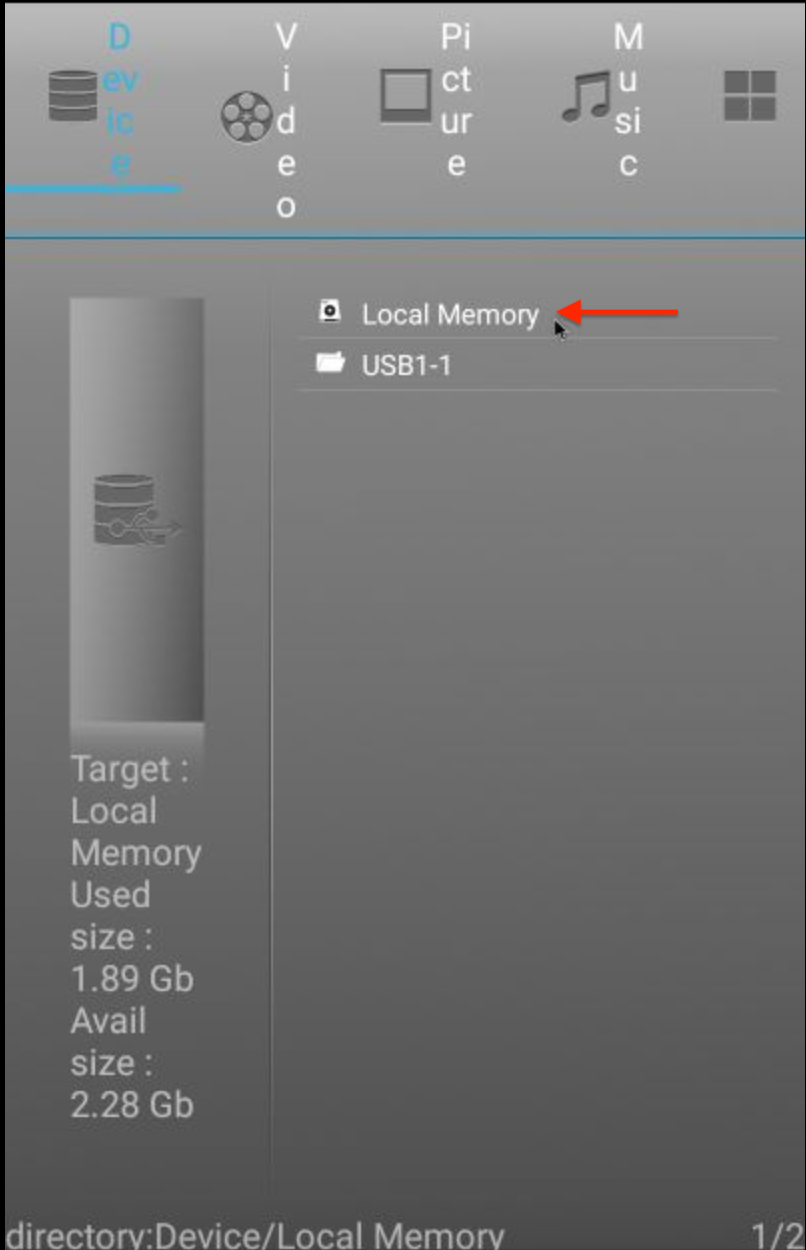
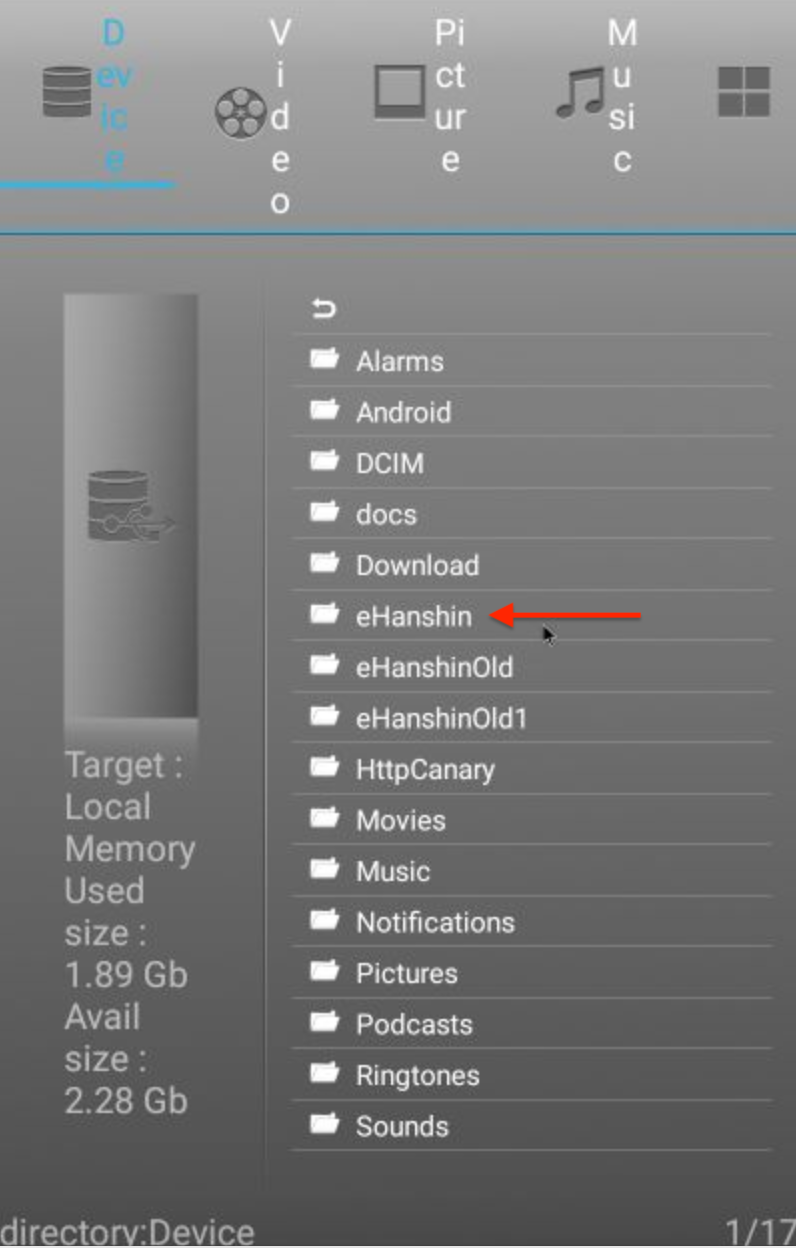
- EventLog is the log file needed
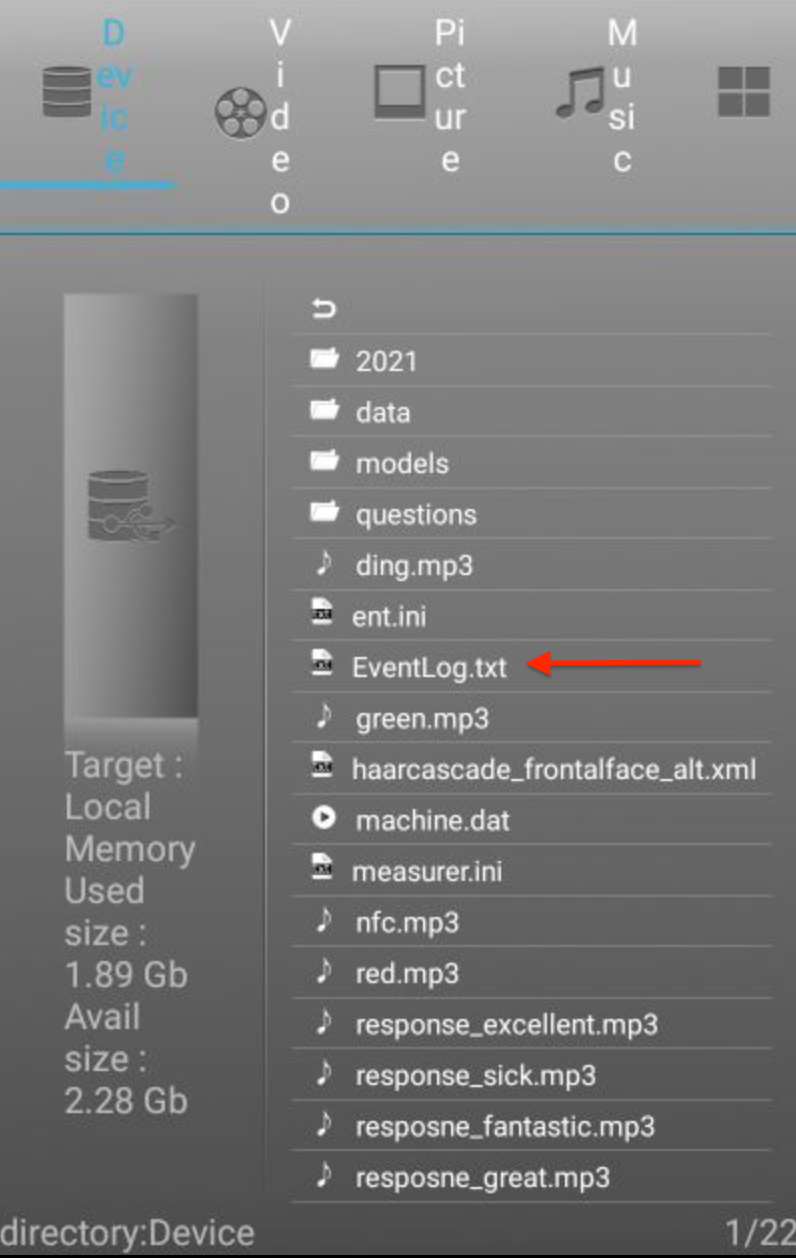
- Do a long left click on EventLog file to see the Copy action
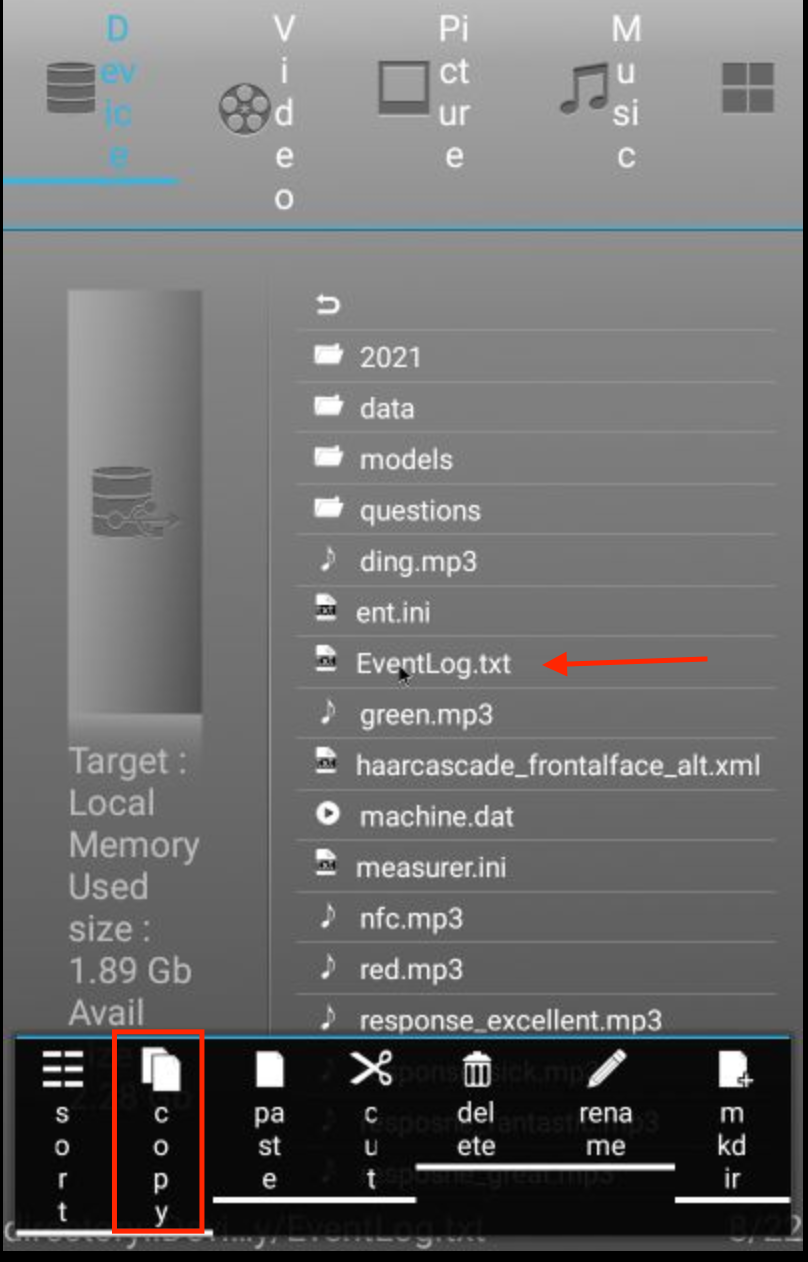
- Click Copy, then right click to navigate up in the directory till you reach the USB drive
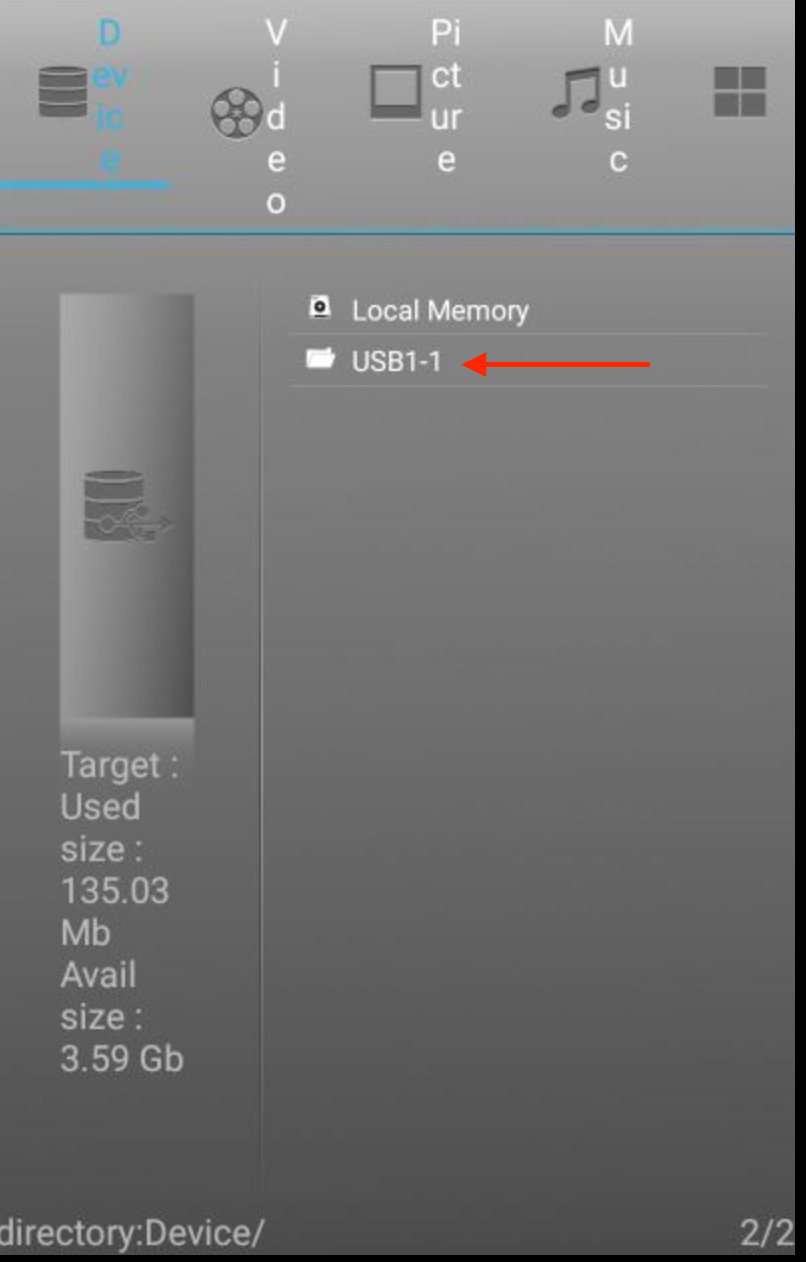
- Click to open USB folder, then do a long left click to see the Paste action
- Once inside the USB folder, click Paste
- All set! the log file should now be copied onto the USB drive
