Subscription upgrades can be done from the Portal by going to Manage Subscription page then updating your subscription as follows:
- Login to the portal then click Subscription > Settings from the side menu
- Add Payment Details (Credit Card that will be used to process the upgrade)
- Click Update Subscription button
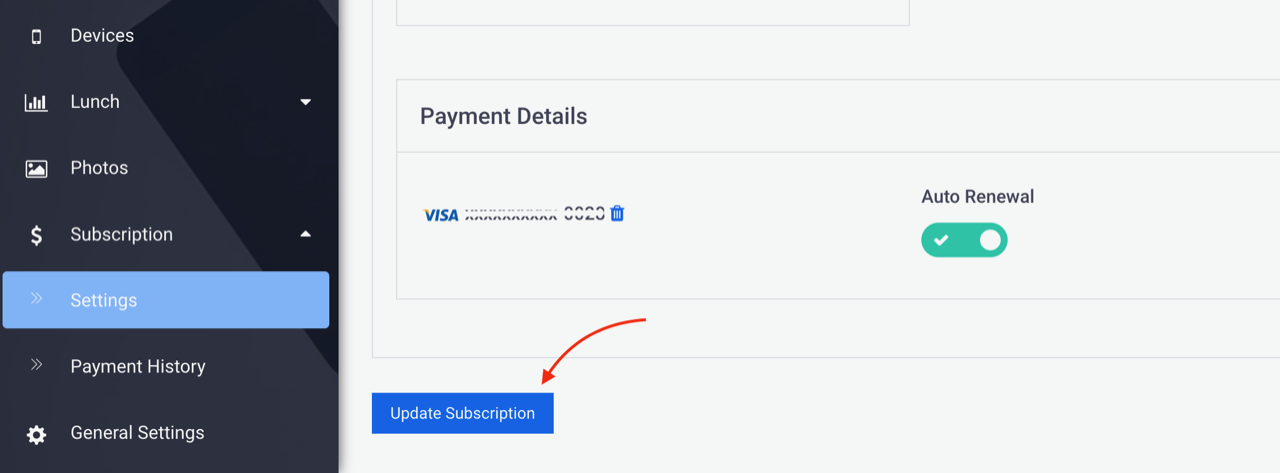
- Select the desired Tier from the Tier drop down > click Submit button
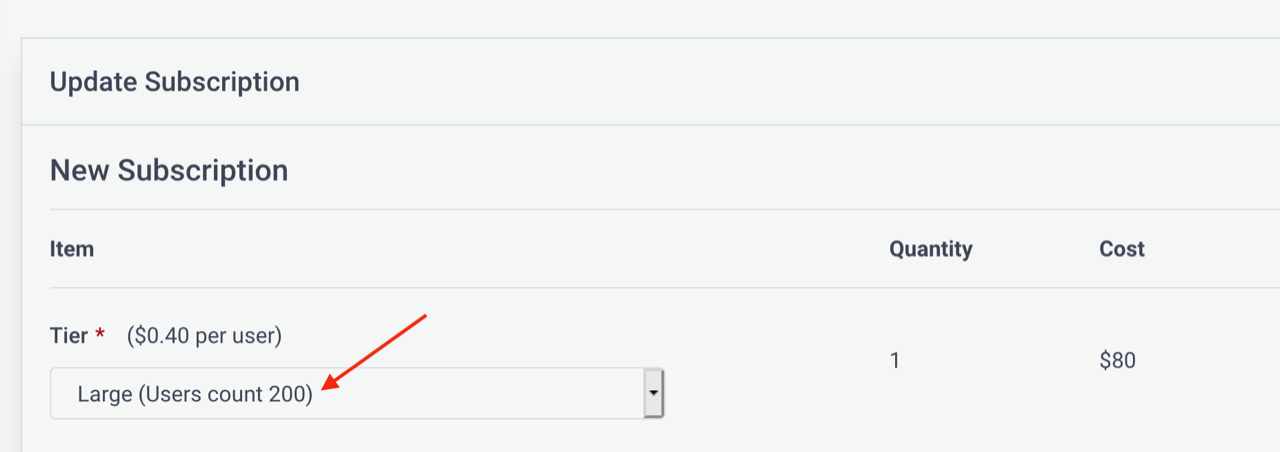
- All set! The upgrade will take effect on your upcoming billing cycle
If you have any questions, or need the upgrade to be effective immediately, please contact support at support@facegraph.com
