The following features & improvements have been made to the SmileMe.In portal:
Bulk Move Users feature:
- Ability to bulk move users from one room/department to the other, or from one location to another.
- This can be done by going to Manage Users page, select the users you would like to move, then click “Actions” then “Move”
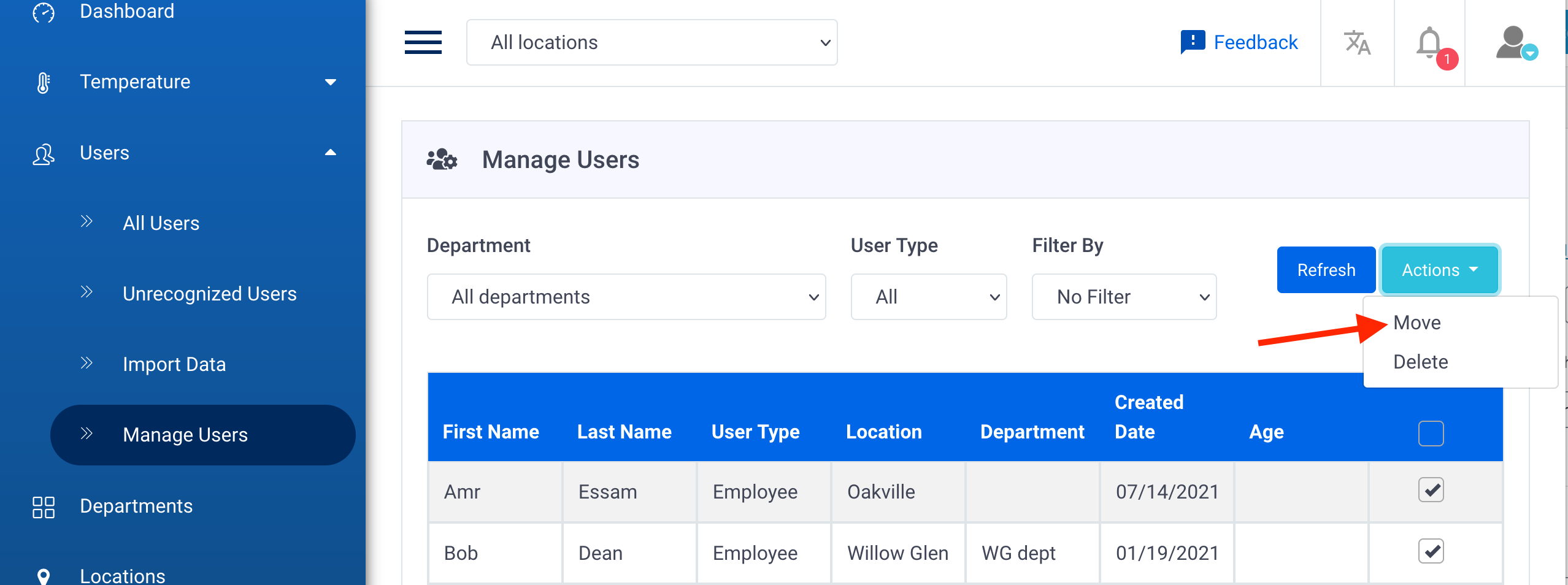
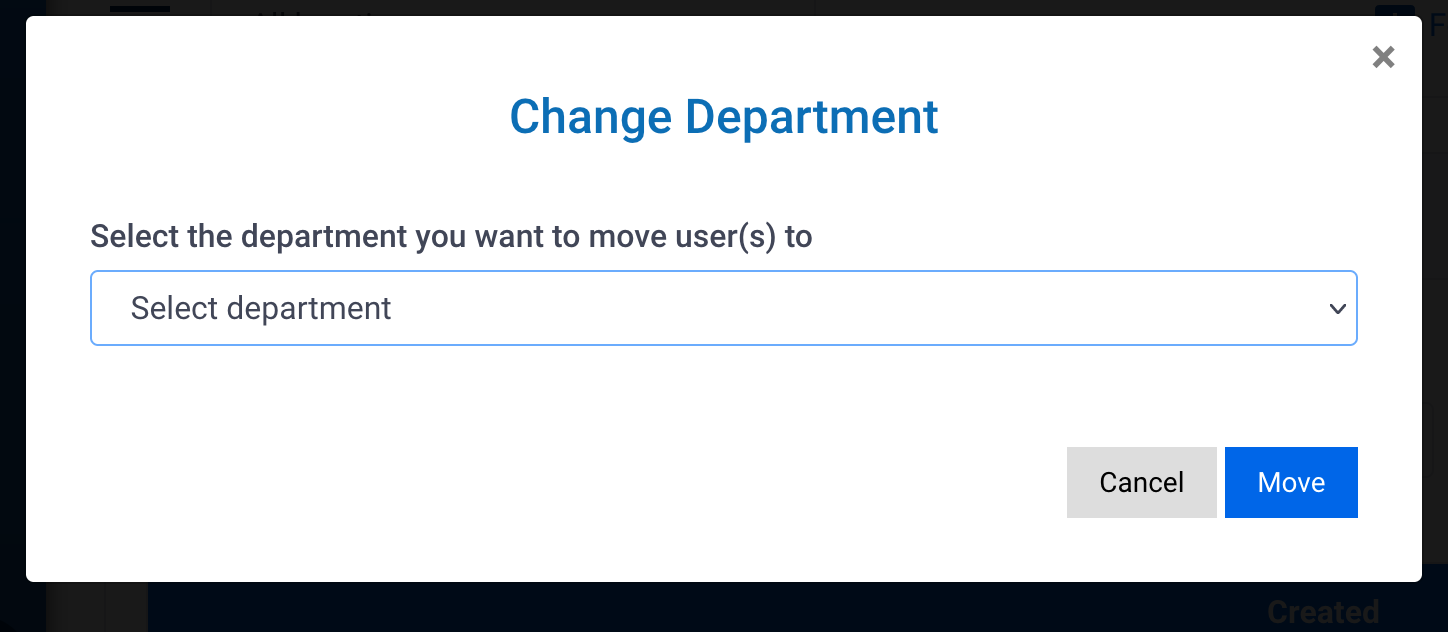
Note:
User type “Guardian” (in Education Facility type) can be moved to a different location, but can’t be moved to a room
