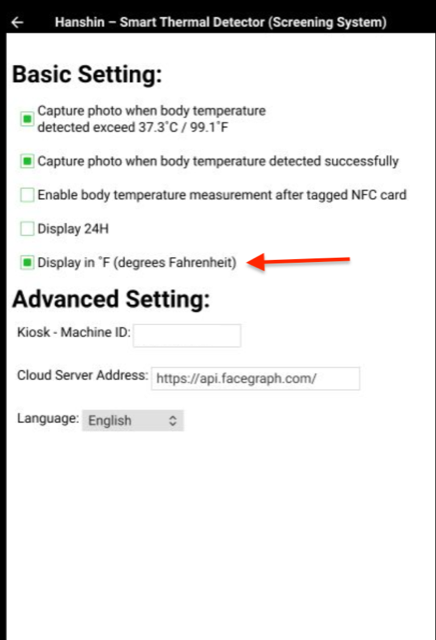Steps:
- From the Hanshin Measurer app, go to the Settings screen by clicking on the account icon (located on the bottom right corner)
- Enable the “Display in °Fahrenheit” checkbox if you want the temperature readings to be in °Fahrenheit
- Or, if you want the temperature readings to be in °Celsius, disable the “Display in °Fahrenheit” checkbox