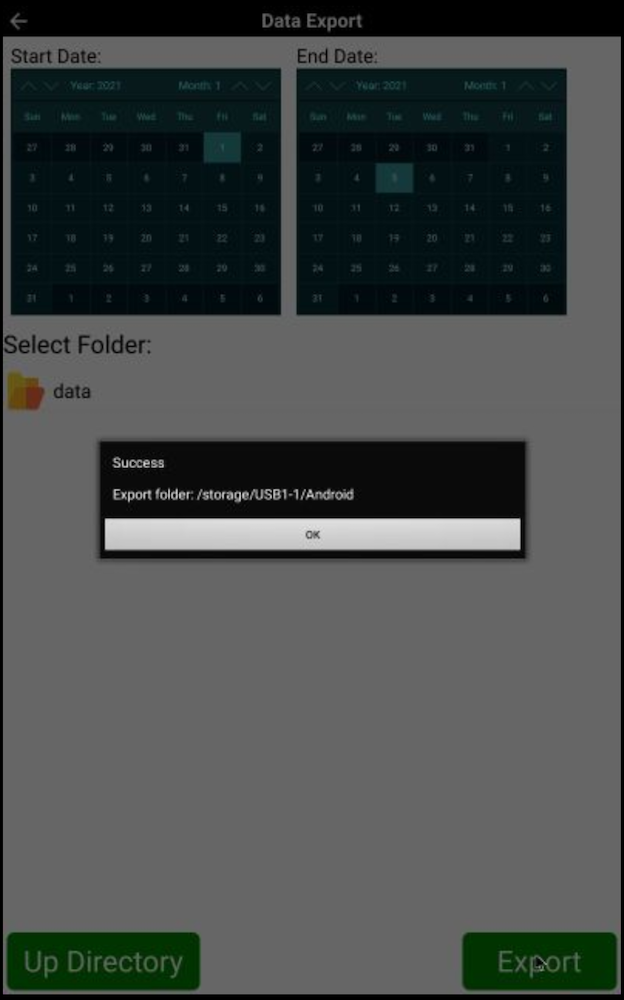To export the records saved locally on the Thermal Kiosk, follow the steps below:
- Plug in a USB stick into the USB port located on the bottom of the Kiosk (to transfer the data to)
- Launch the Hanshin Measurer app
- Using a mouse, click on the calendar icon displayed on the bottom left corner of the
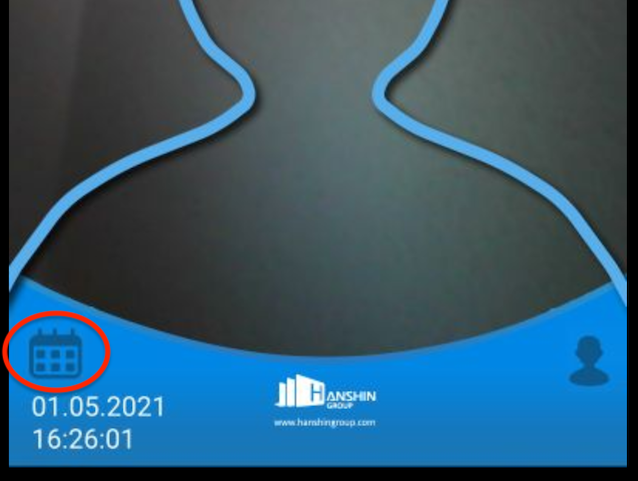
- Select the start date and end date for the data you want exported
- If you would like to export the data for multiple years, please export each year separately (ex: export December 2020 then export January 2021 separately)
- From the lower section of the screen, click USB and open the sub folder you would like the data to be exported to
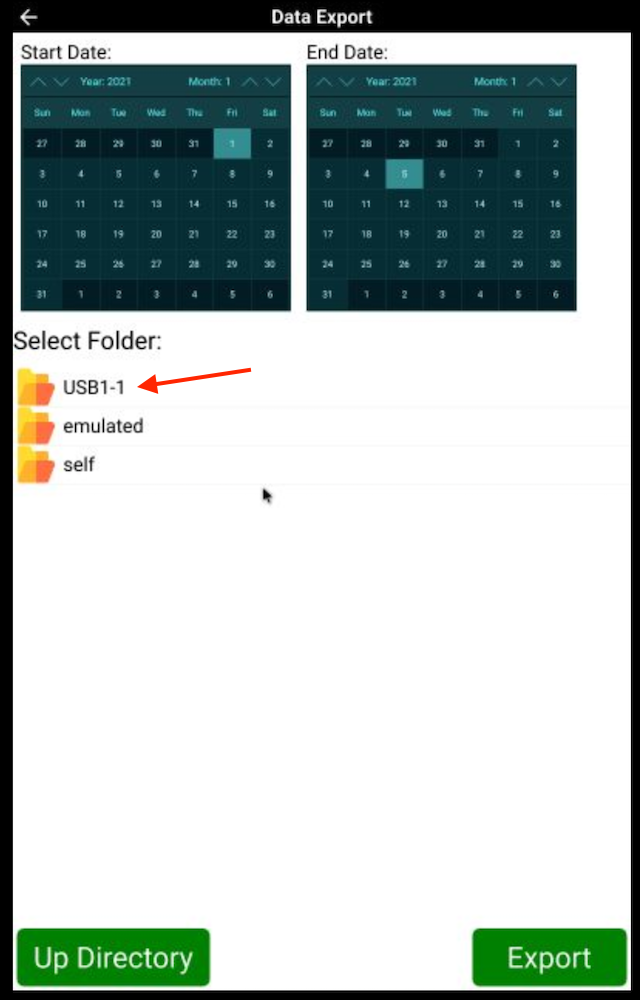
- Click Export
Note: The data is in CSV format