SmileMe.In gives you the ability to divide locations to multiple rooms. This can be a classroom for educational accounts, departments for workplaces and office accounts.
To create a new room follow the video below.
SmileMe.In gives you the ability to divide locations to multiple rooms. This can be a classroom for educational accounts, departments for workplaces and office accounts.
To create a new room follow the video below.
Many organization have multiple locations (branch offices). They often want to track their data separately per location. Yet have the ability to get an overall view for all locations together.
The location feature in SmileMe.In enables you to create multiple locations to map out how your organization is laid out. The location feature also comes with many features like the ability to force users tied to the location to only perform attendance from their phone app only from within the perimeter of the location.
To create new location follow the steps in the video.
In order to use SmileMe.In for temperature measurement recording and\or attendance tracking, you need to make sure you have added all the users who will use the system. Use the SmileMe.In portal @ http://Portal.SmileMe.In to login with your admin credentials, to add new users.
The system will show you the supported user types depending on your account type. Follow the steps in the video and let us know if you have questions

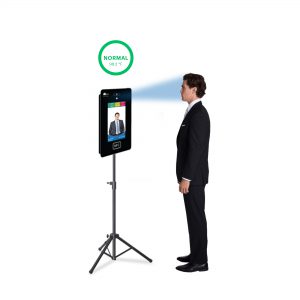
We will continue to post new articles about how to get the most out of our software and hardware products … Check this site regularly
Website content