To change your plan to a higher or a lower plan or add additional users please follow the below steps:
- Go to (Manage) under (Subscription).
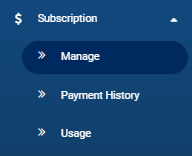
- In Manage subscription, click on Edit/Pay (next cycle)
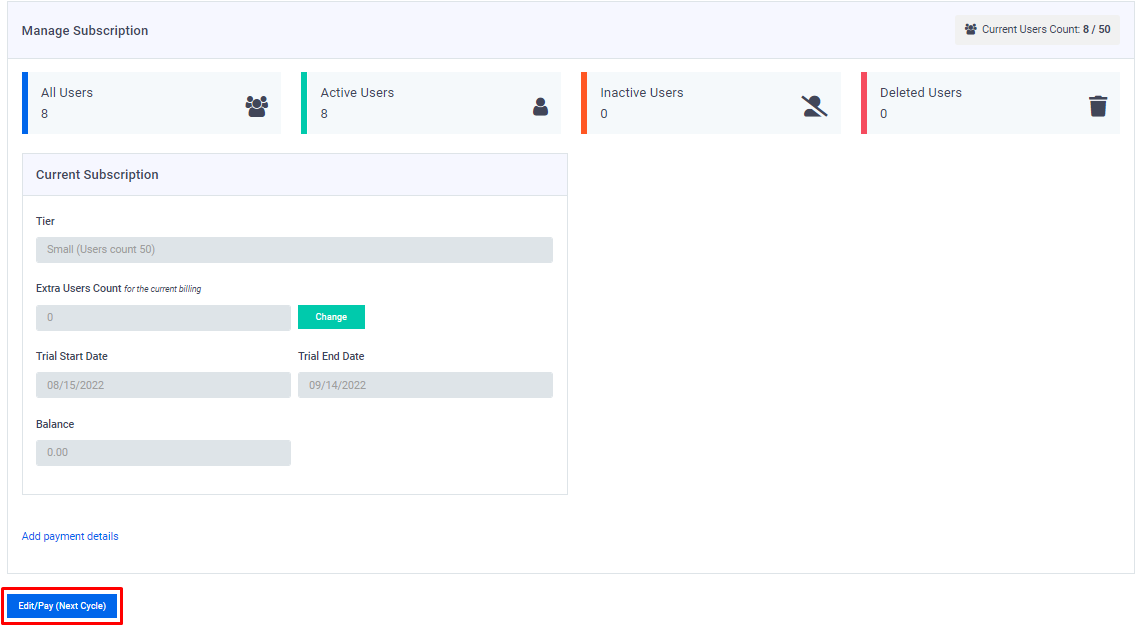
- Choose the tier you would like to be on, if the user count is more than what the plan offers you can add additional users or you can type 0, then click on Submit.
– If you wish to only add additional users, make sure to not change the tier and only add the number of users you wish to add.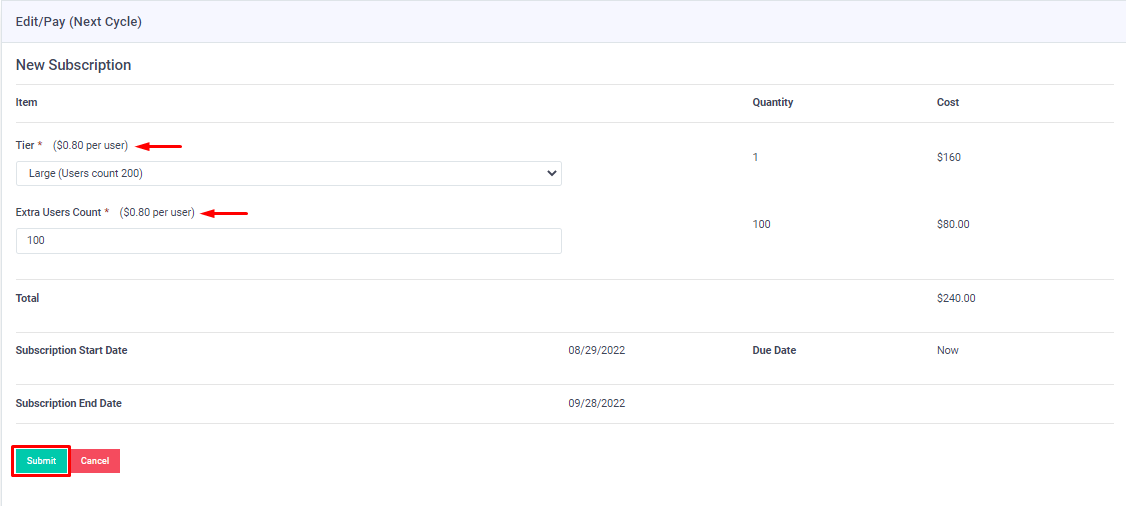
- If the payment method isn’t set up click on (Add payment details) to add it or continue to step number 5.
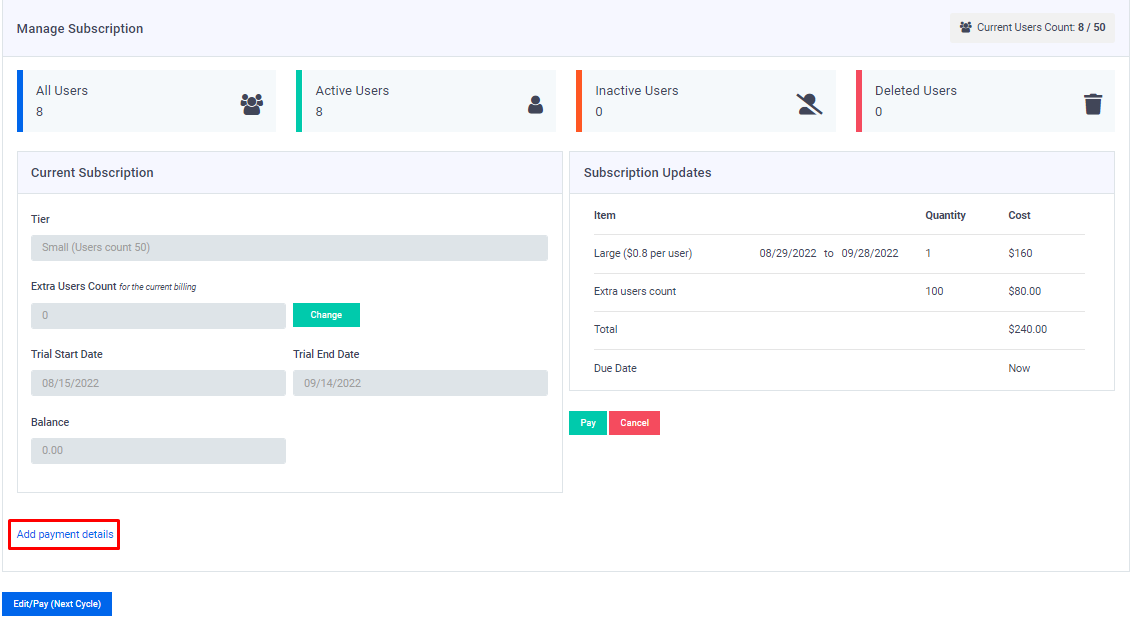
- After filling out and saving the card details click on (Pay).
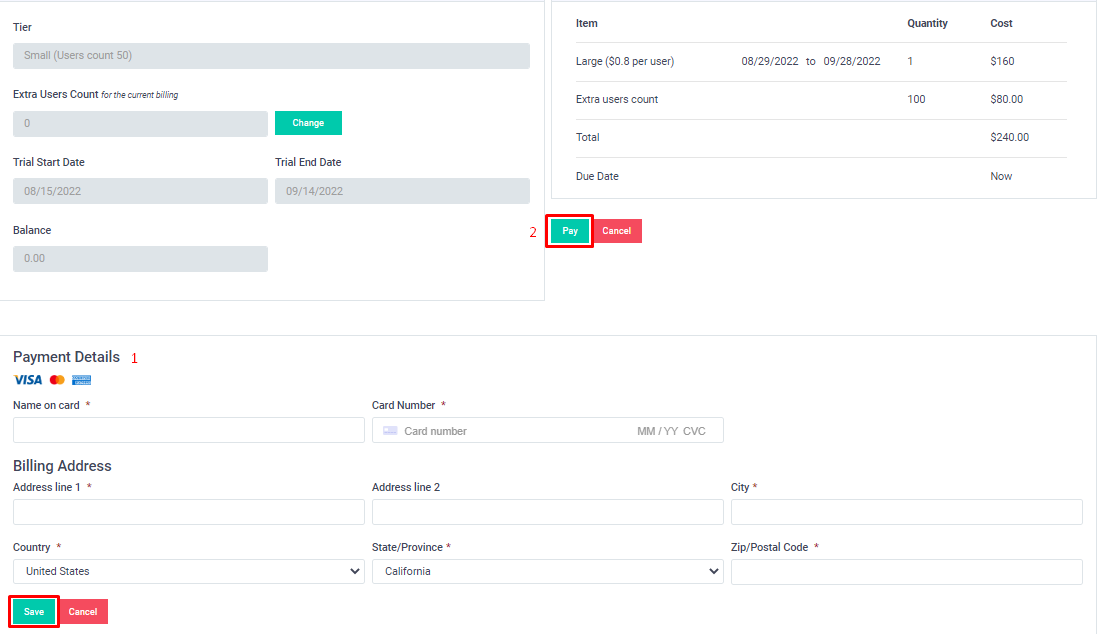
Payment will be deducted on the spot and the new plan will kick in immediately.
You can also set up automated renewal by activating the (Auto Renewal) Toggle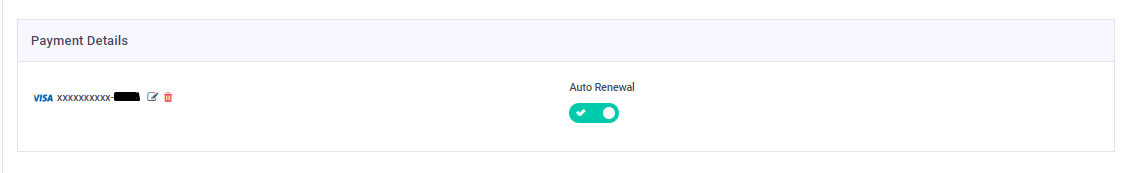
If you face any issues please reach out to our support team at Support@facegraph.com
