If you have (or had) any of the “Capture Photo” options enabled in the Hanshin Measurer app settings, the captured images are stored locally on your device.
Note: If you have associated your device to the SmileMe.In account, then images stored locally on your device are imported into your SmileMe.In cloud account and deleted from the device.
Follow these steps to access the images saved locally on your device:
- From your device home screen, open the File Manager
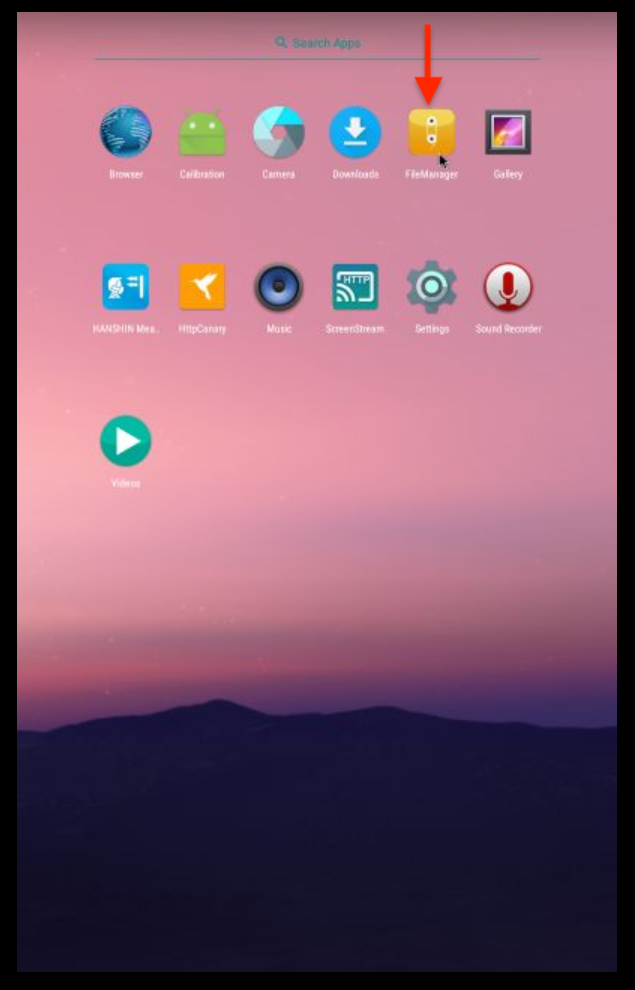
- Click on Local Memory
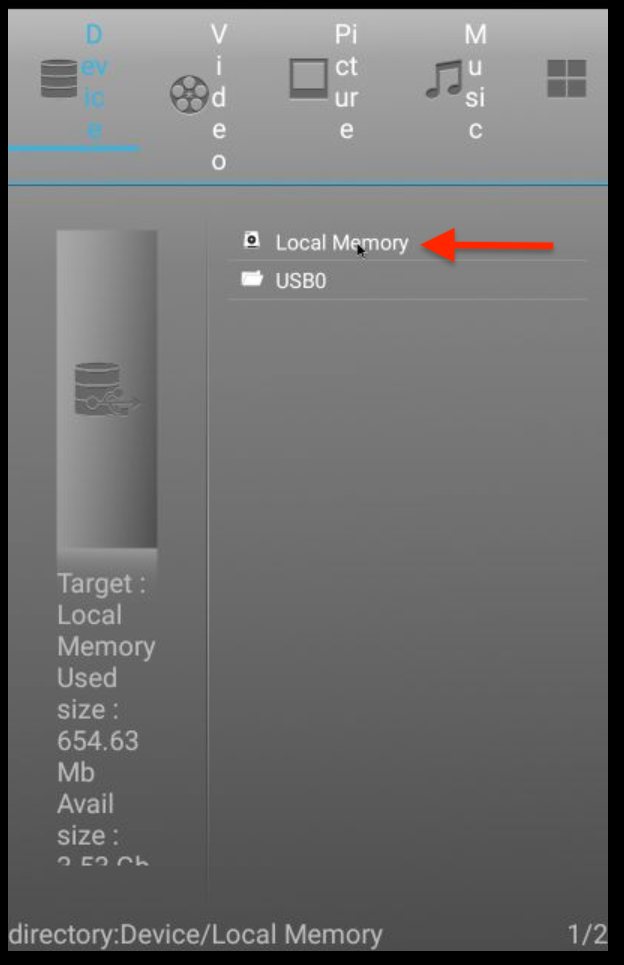
- Click eHanshin folder
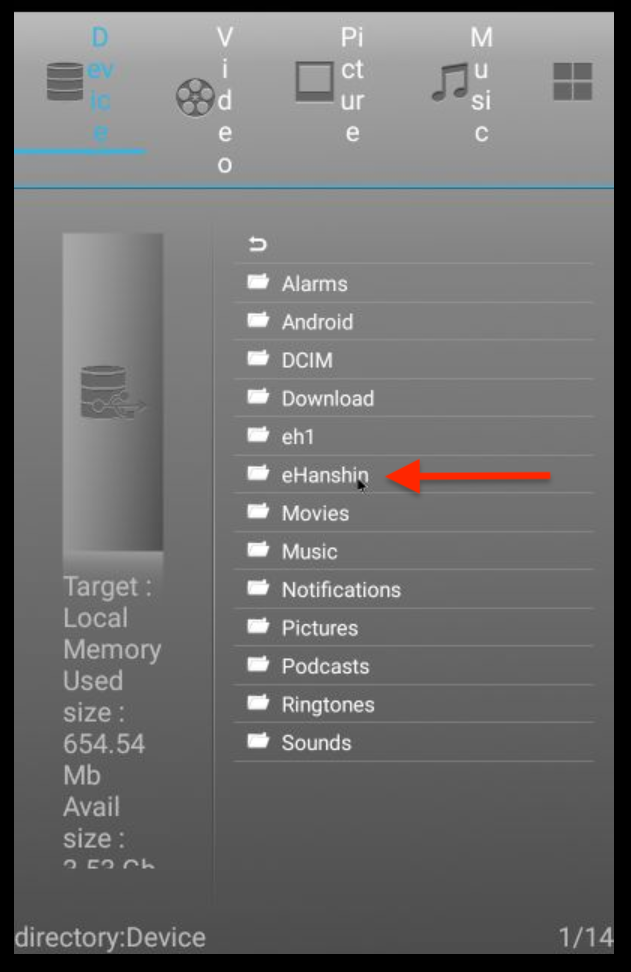
- Click 2020
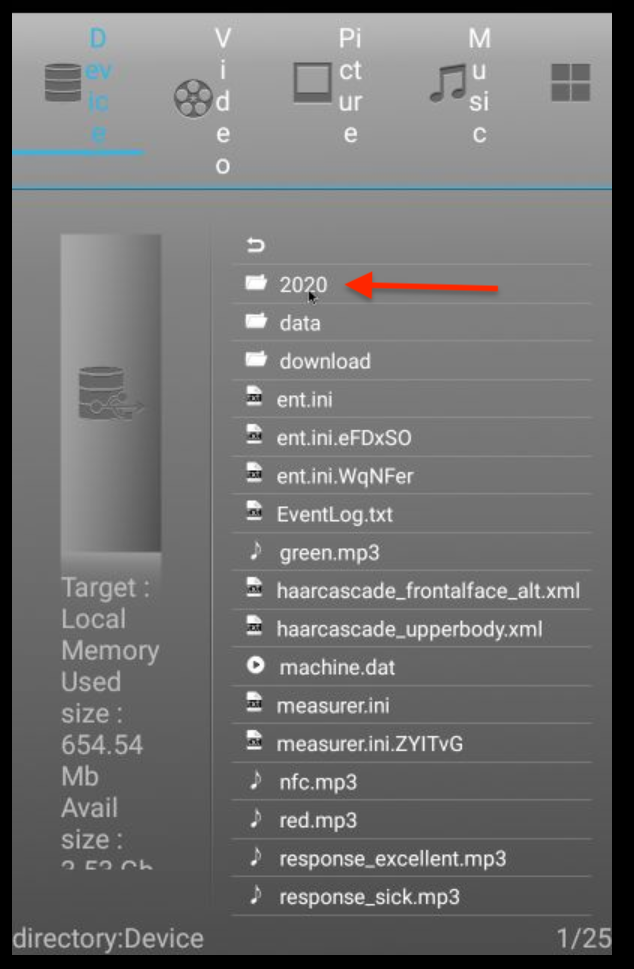
- In the 2020 folder, there will be a sub-folder for each month, then each month will have a sub-folder for each day. The images will be stored in the corresponding month & day it was captured.
