The following features & improvements have been made to the SmileMe.In portal:
- Admin can enable/disable Automatic Identification via Facial Recognition for certain locations as per business needs from the Edit Location section as shown below,
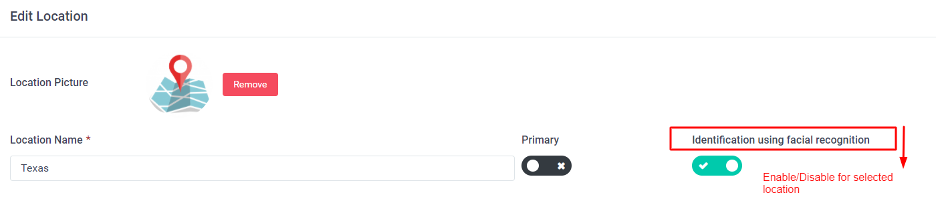
- Admin can set-up notifications to detect the presence or absence of face mask.
You may enable notifications in case of detecting a face mask or not for scanned individuals from “General Settings” page under Health & Safety Settings.- ** Using a face mask will prevent successful identification via facial recognition. You may want to use RFID identification with face mask detection to get the full experience.
- ** Using a face mask will prevent successful identification via facial recognition. You may want to use RFID identification with face mask detection to get the full experience.
- Admin can set-up alerts for Health Questions’ Answers.
You may enable notifications when one or more Health Questions answered with “Yes” or “No”, based on your preference.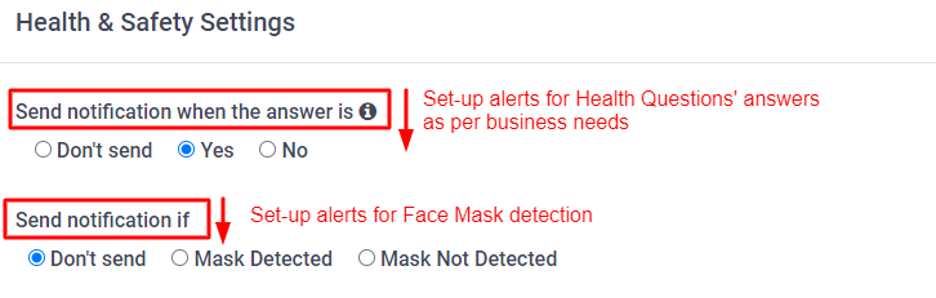
- Test Facial Recognition updated so that to clear description of testing process for better user experience.
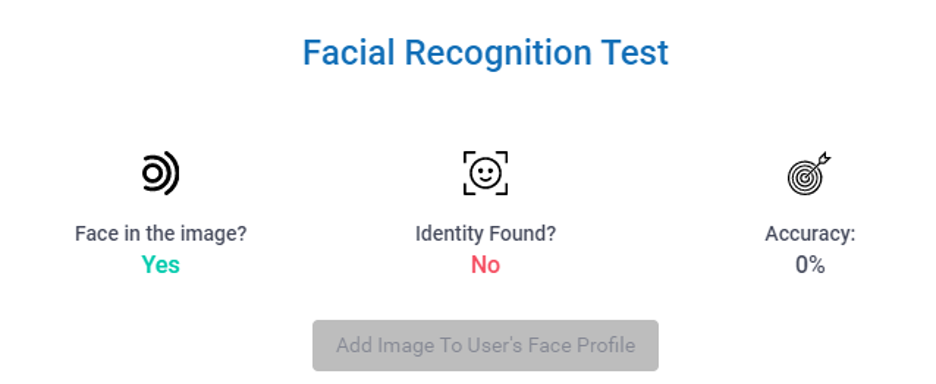
- Admin can edit payment info from the Subscription Section under Settings, by simply clicking on the edit icon, updating the info then click on Save.
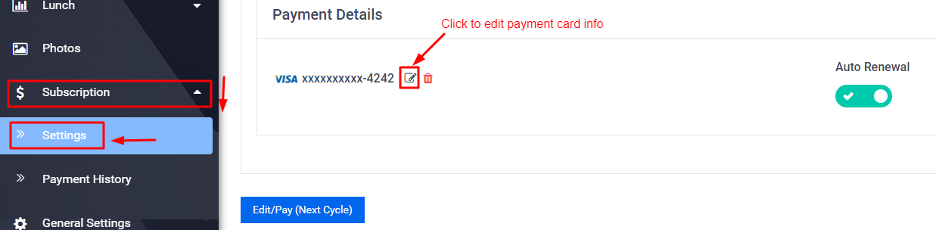
- Education Service Type:
- When admins are entering attendance records on behalf of guardians, now they will be able to specify the Guardian name in both single and bulk updates.
- The ability to make the Gender field optional (contact support to request this feature to be enabled on your account)
- Employees lunch orders are now displayed in the lunch reports in the portal.
- Portal Users can rate their experience by clicking on the Feedback link, write their feedback then set the rating and submit.
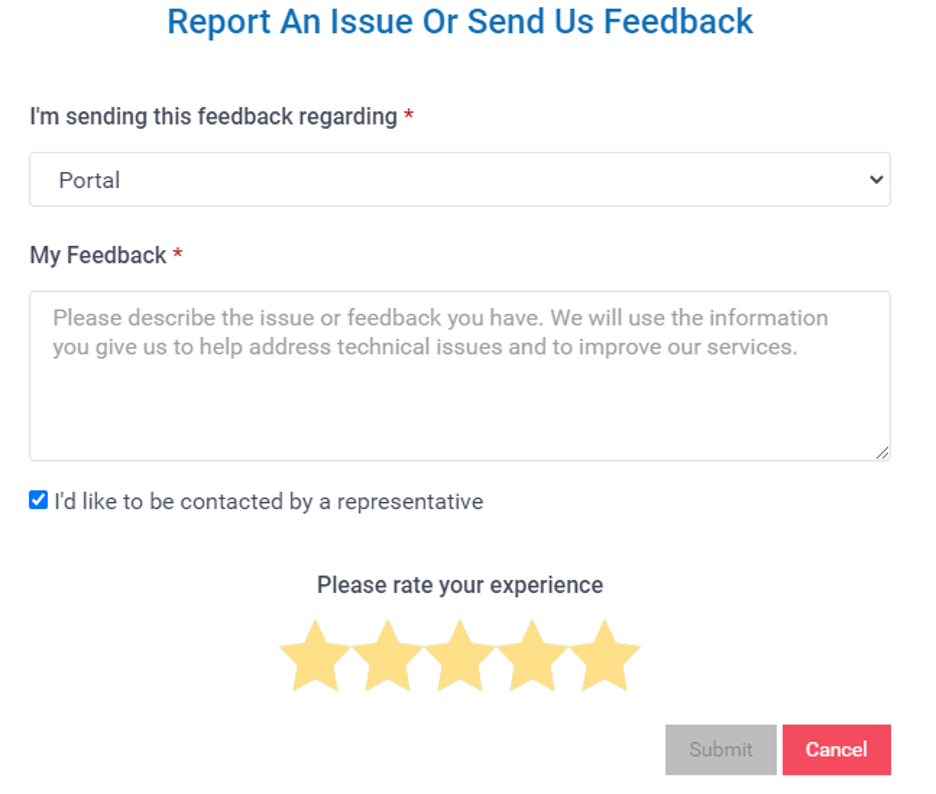
- Portal users can dismiss any displayed banners
- Total number of users in the account no longer include users under who are Pending Approval (added via online self-enrollment)
- Enhancements to the confirmation messages displayed to the admin when paying for next cycle or renewing the expired cycle
- UI Enhancements to the general settings page
