If you wish to set your thermal device to shutdown and reboot at the time you choose please follow these steps:
- Go to Settings (the gear icon)
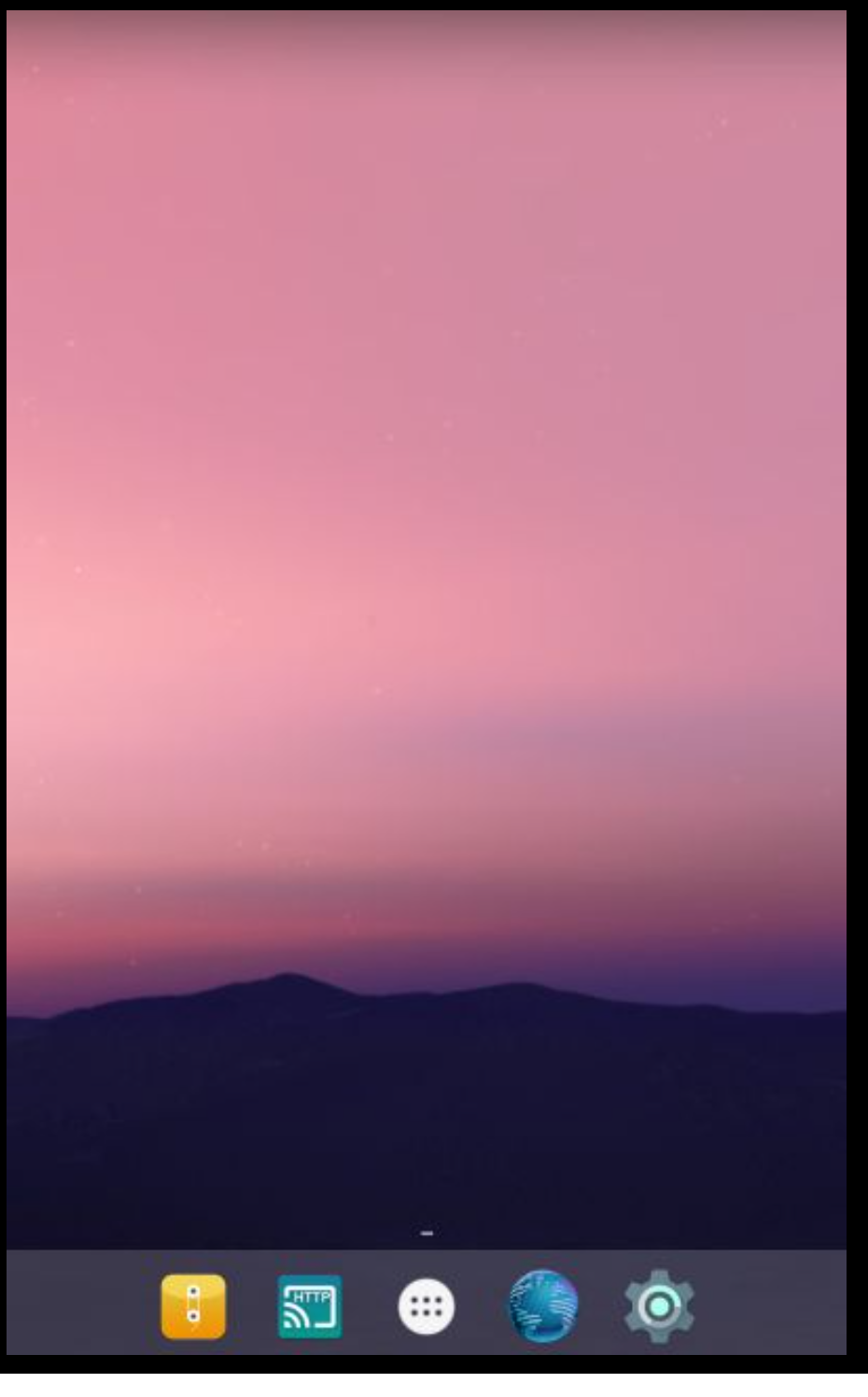
2. Go to “Other Settings”
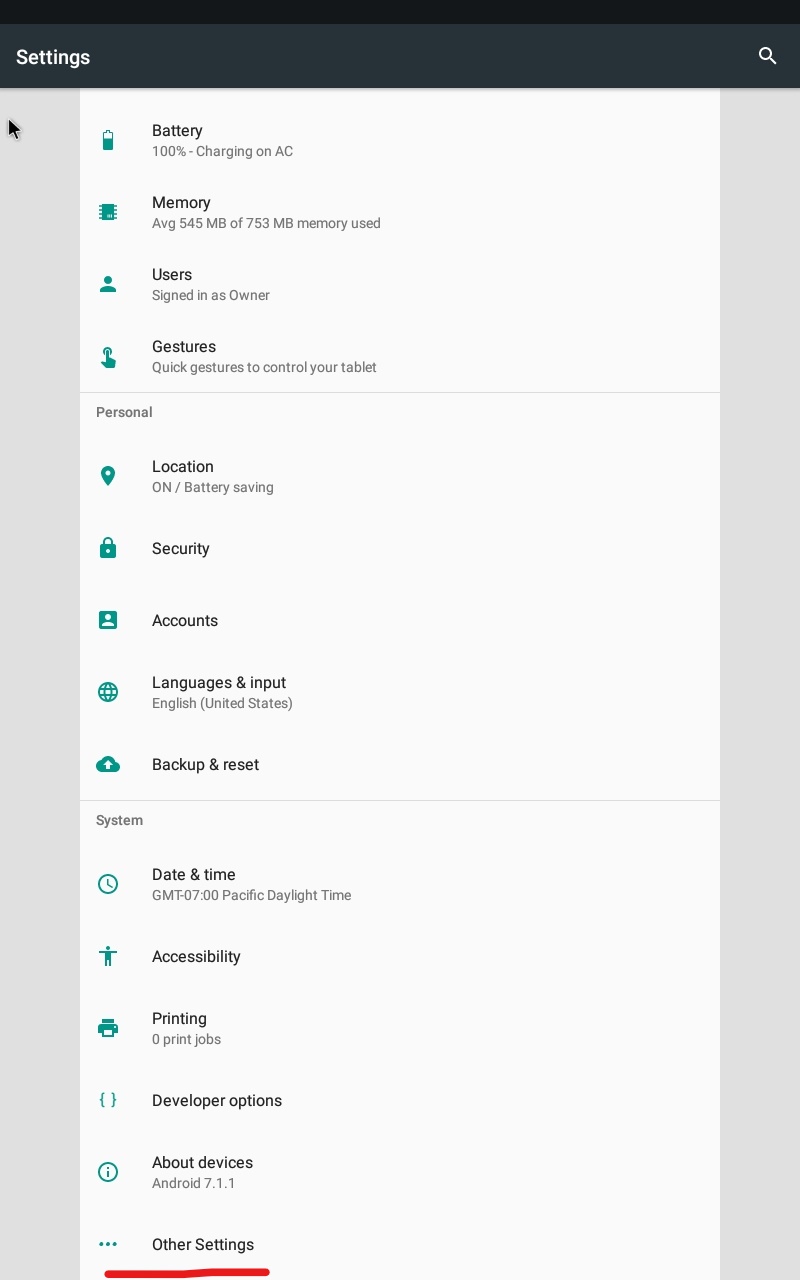
3. Click on “Timing switcher”.
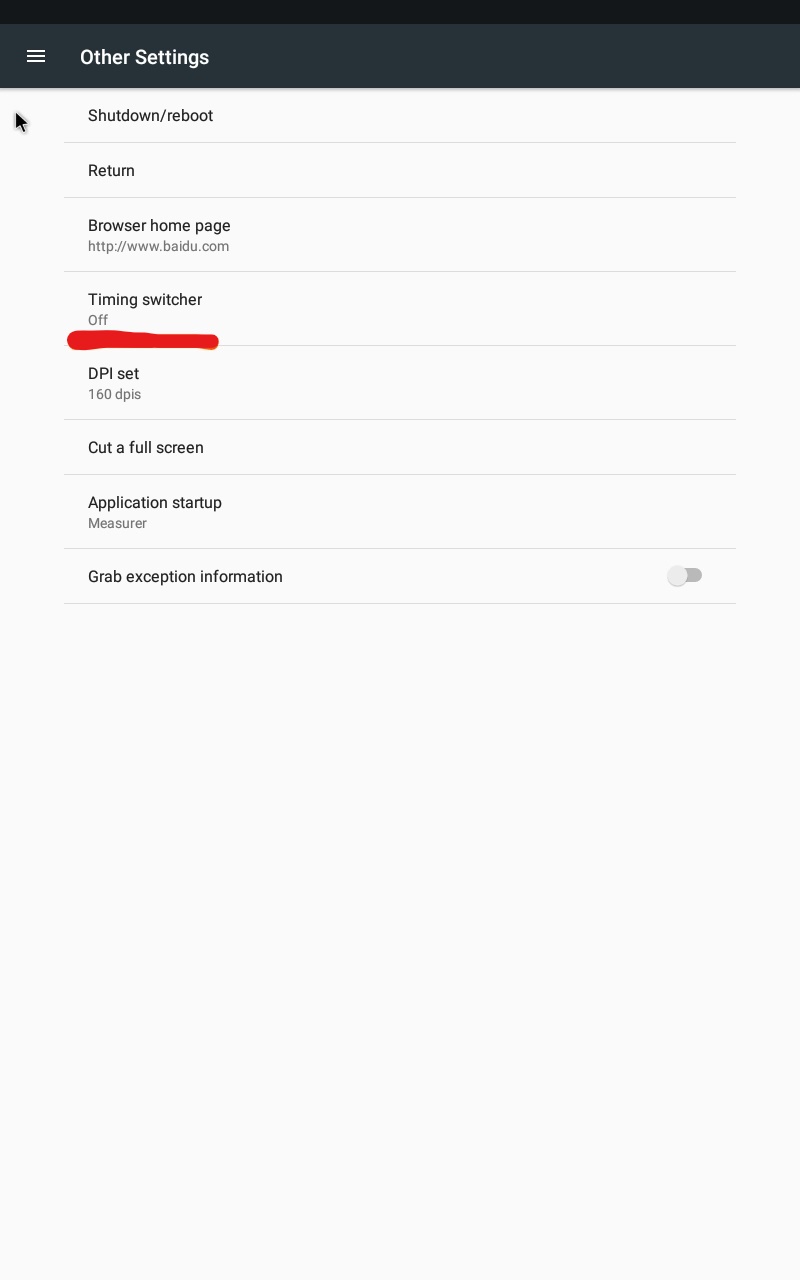
4. Activate “Timer Switch” toggle. then set the preferred shutdown time and the boot time (based on your time zone), if you wish rebooting to happen every day make sure to mark all days under repeat.
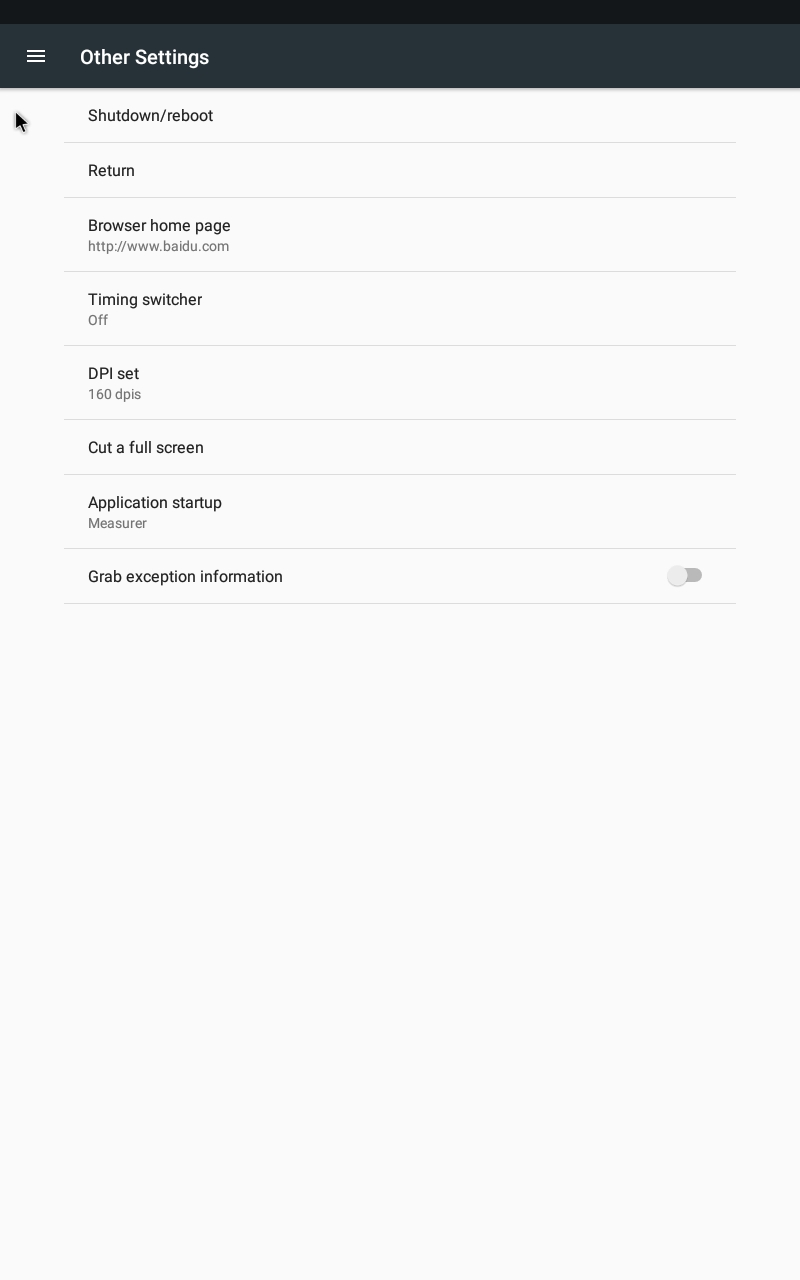
5. Going back to “Other settings” go to “Application Startup”
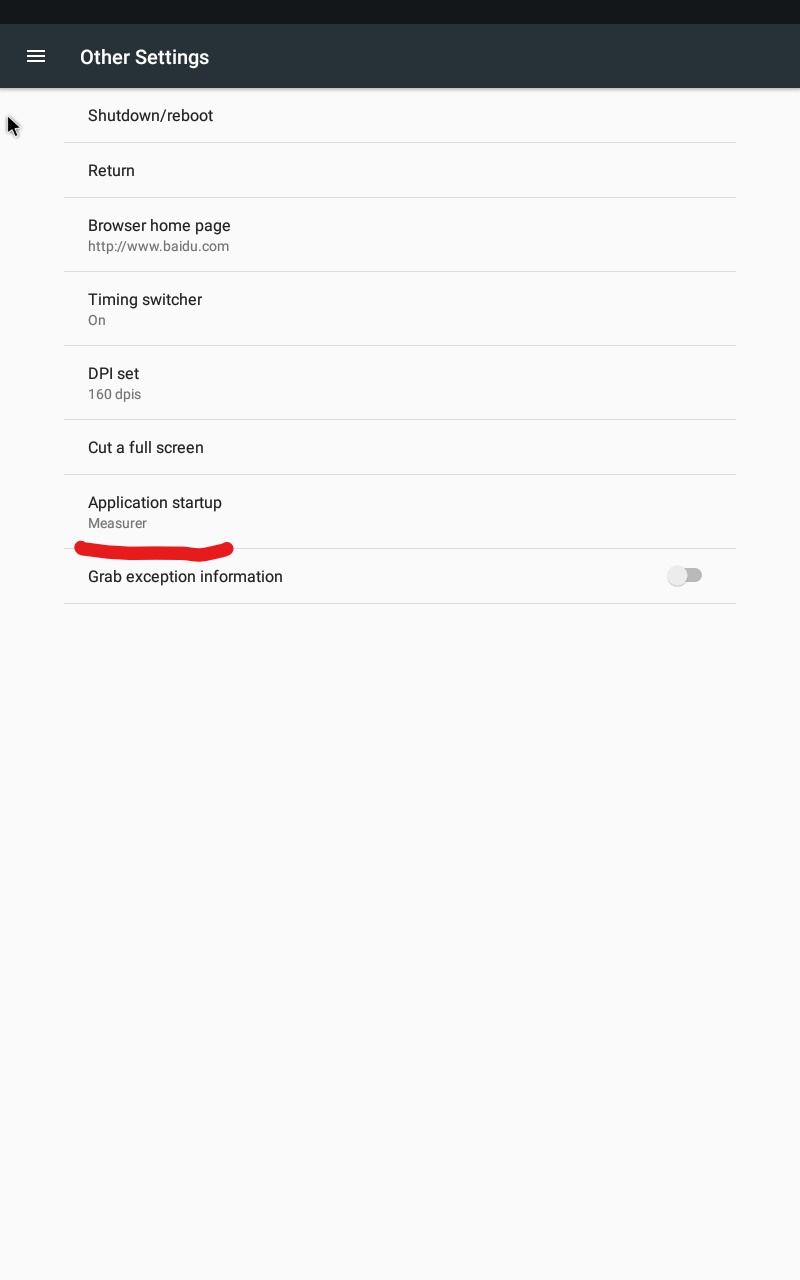
make sure to choose “Measurer”.
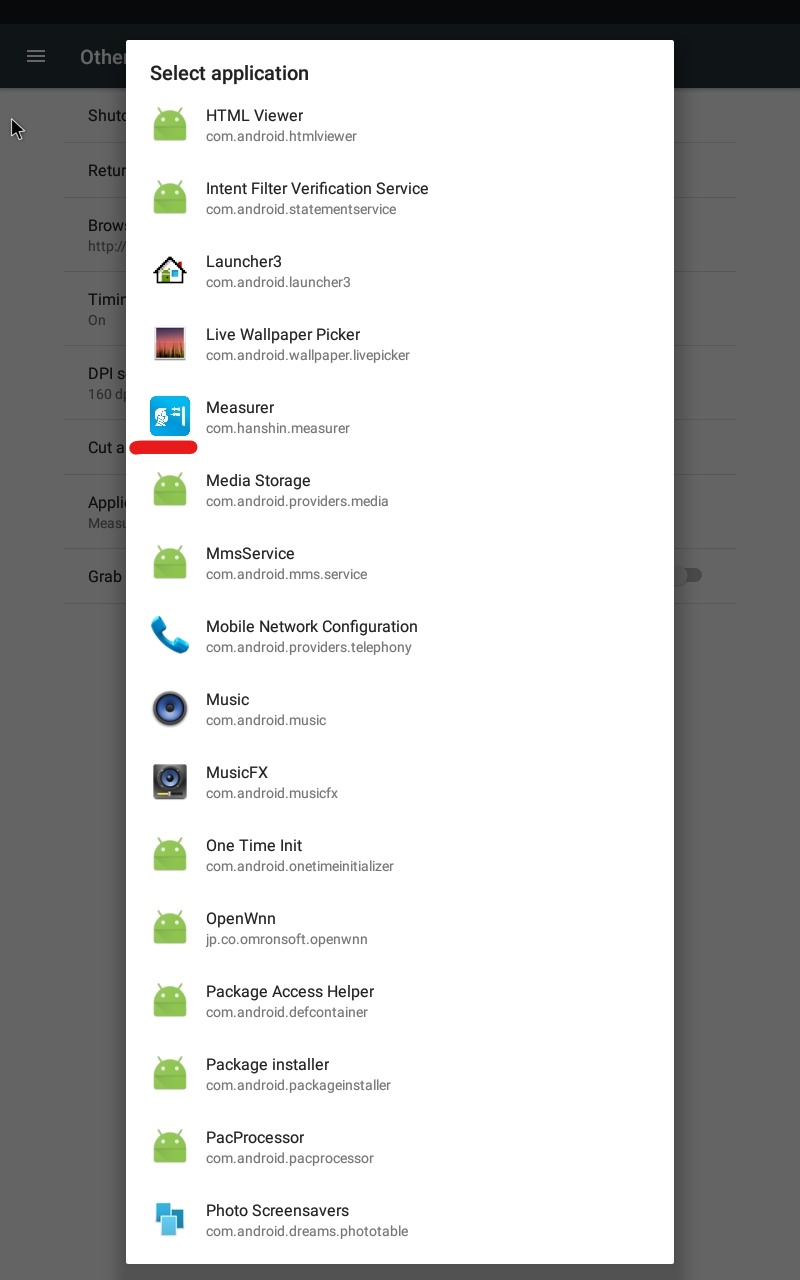
Now the device is going to reboot at the chosen time you’ve set and the FaceGraph app will launch right after.
