Steps:
- Scan the RFID (card, key fob, sticker,…) to the RFID reader in the Smart Thermal Device to get the RFID number/code.
*Take note of the RFID number/code displayed at the bottom right corner of the Hanshin Measurer app. - Login to the SmileMe.In portal with your Admin account credentials
- From the side menu, navigate to Users > All users page
- Edit the User you would like to link the RFID with
- In Edit User page, enter the RFID number/code in the RFID field
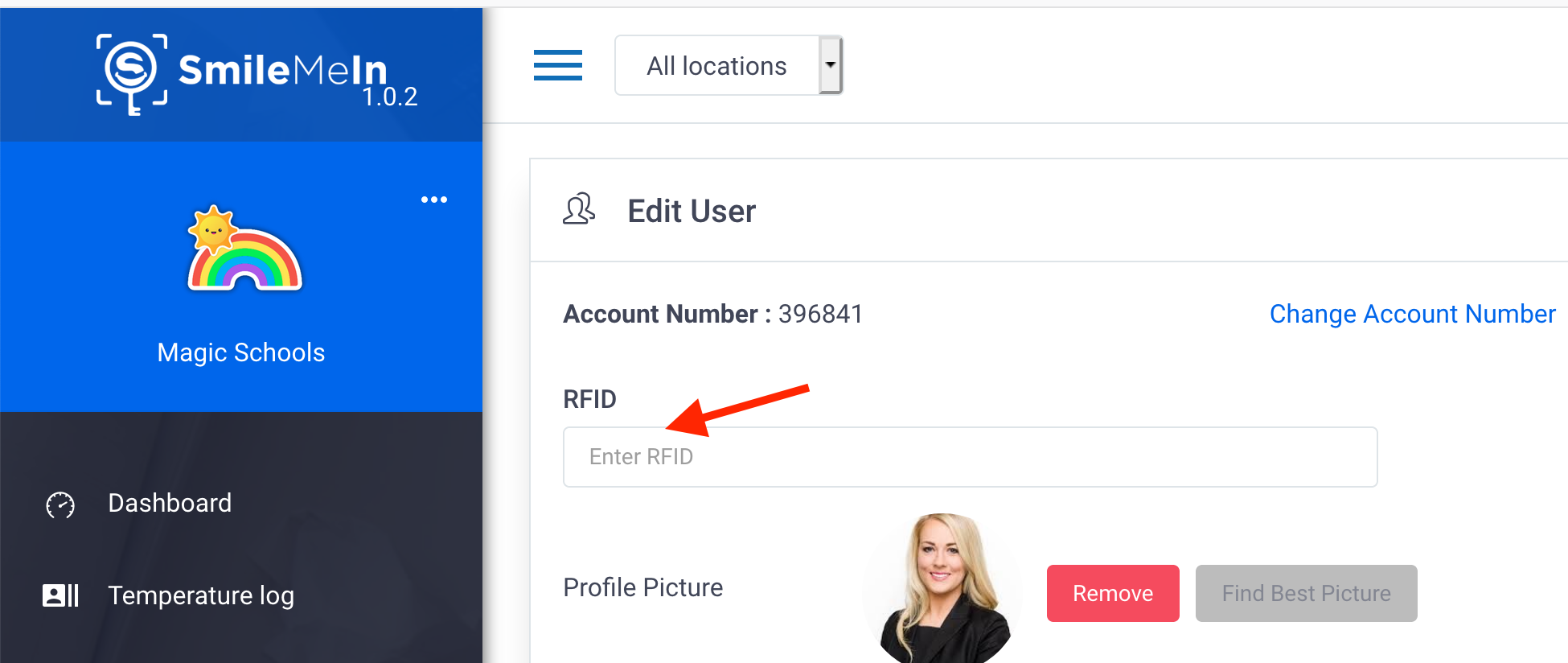
- Click Save
- All set! That user will now be associated to that RFID
- The next time the user scans his/her RFID using the Smart Thermal kiosk, an attendance record (with temperature reading) will be created for that user
