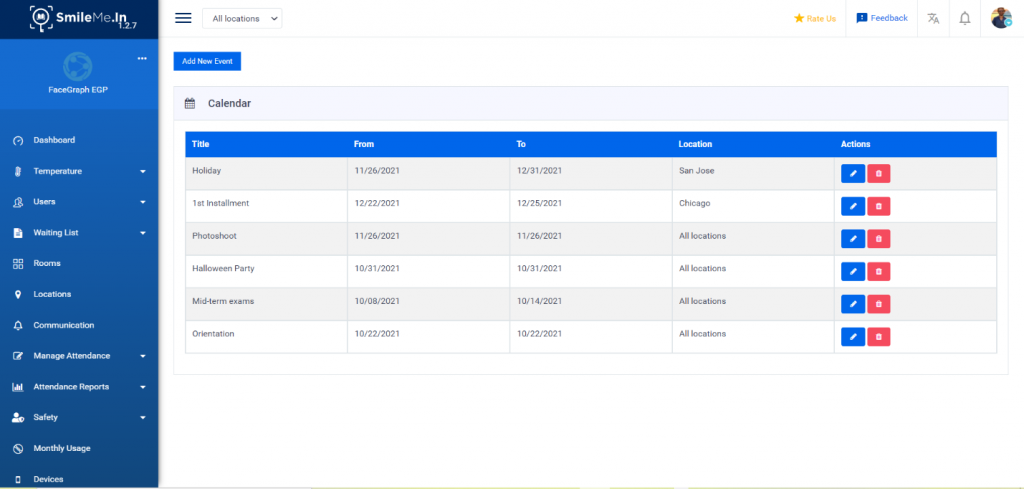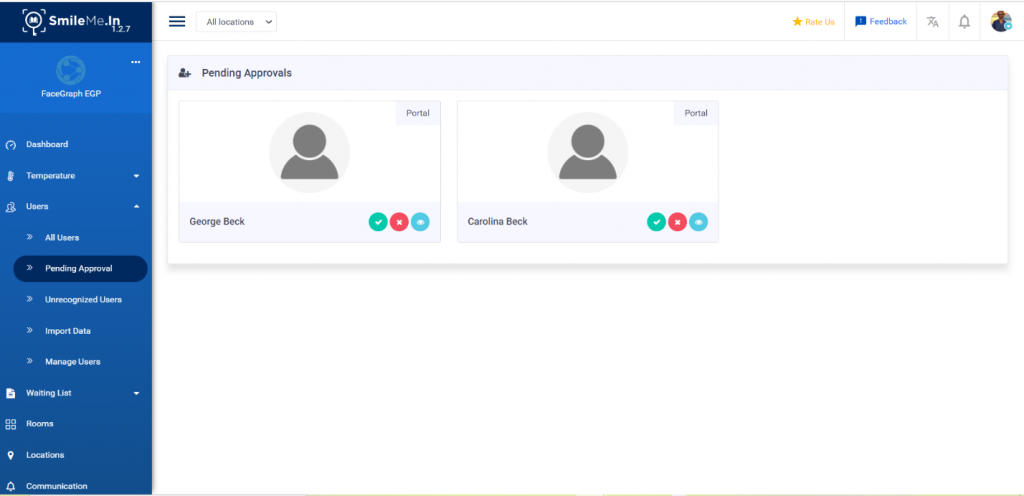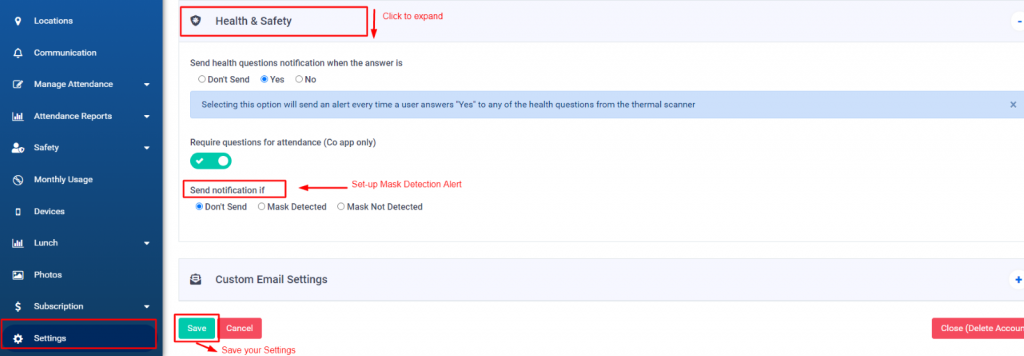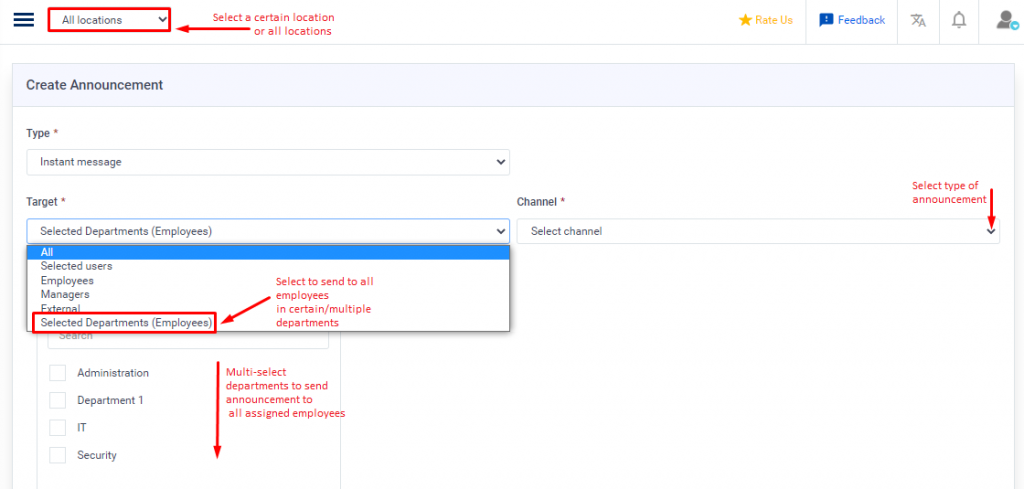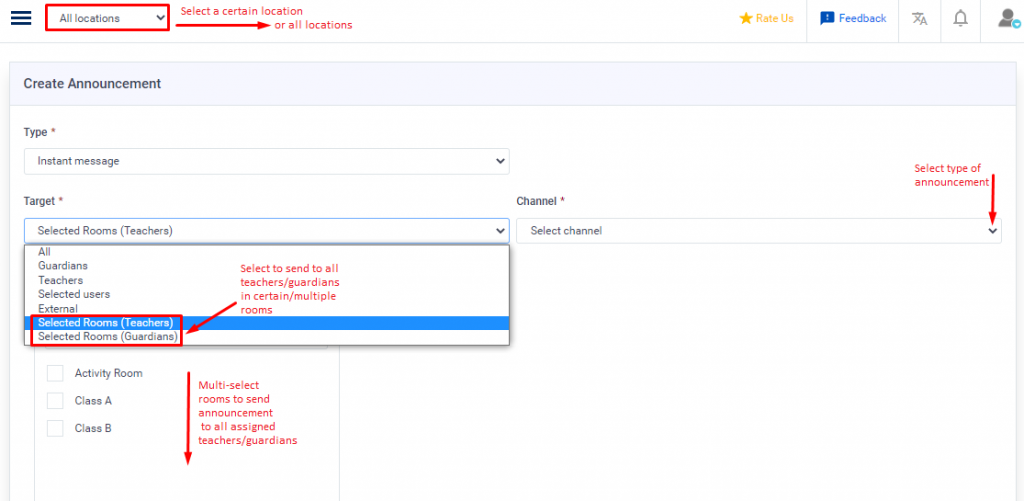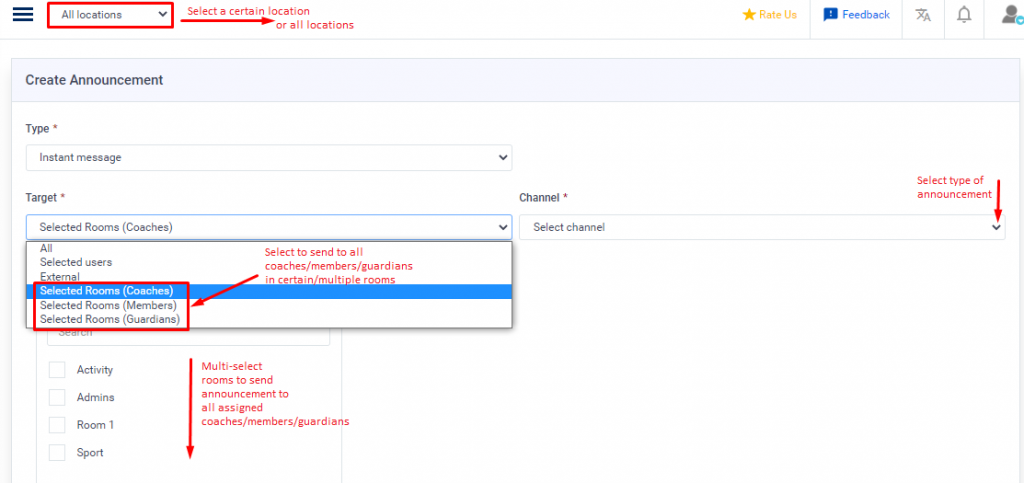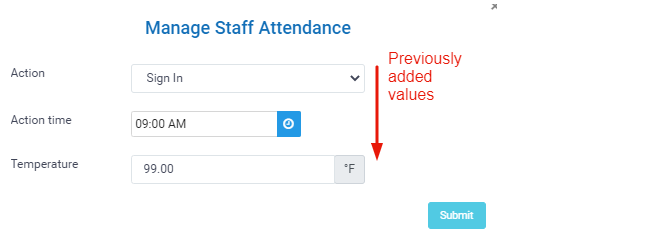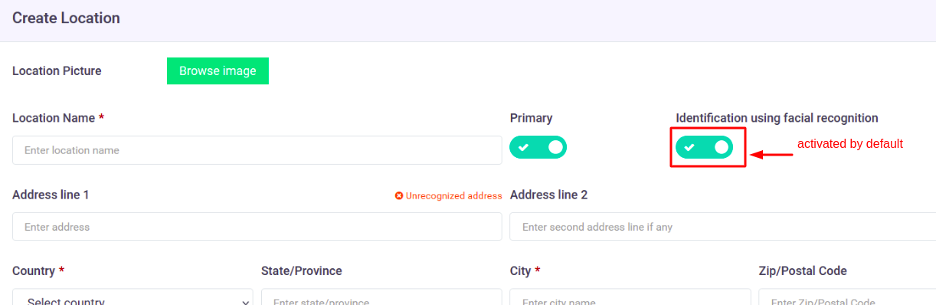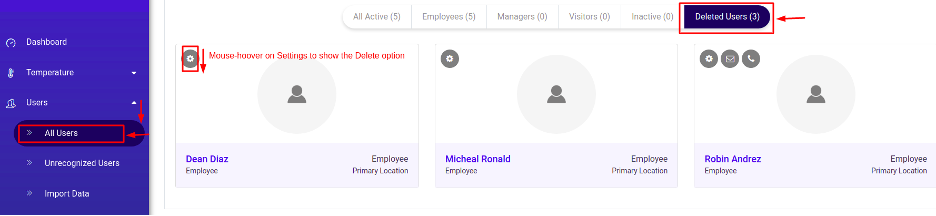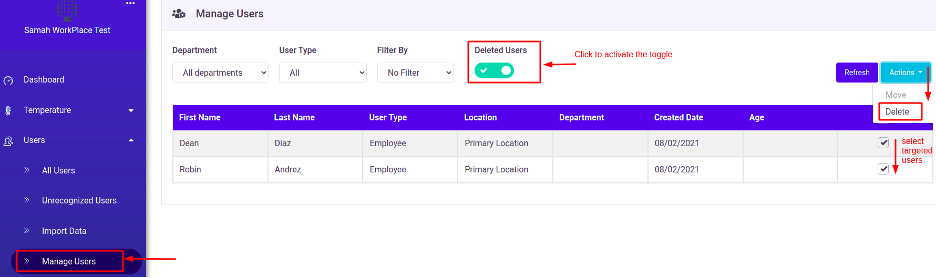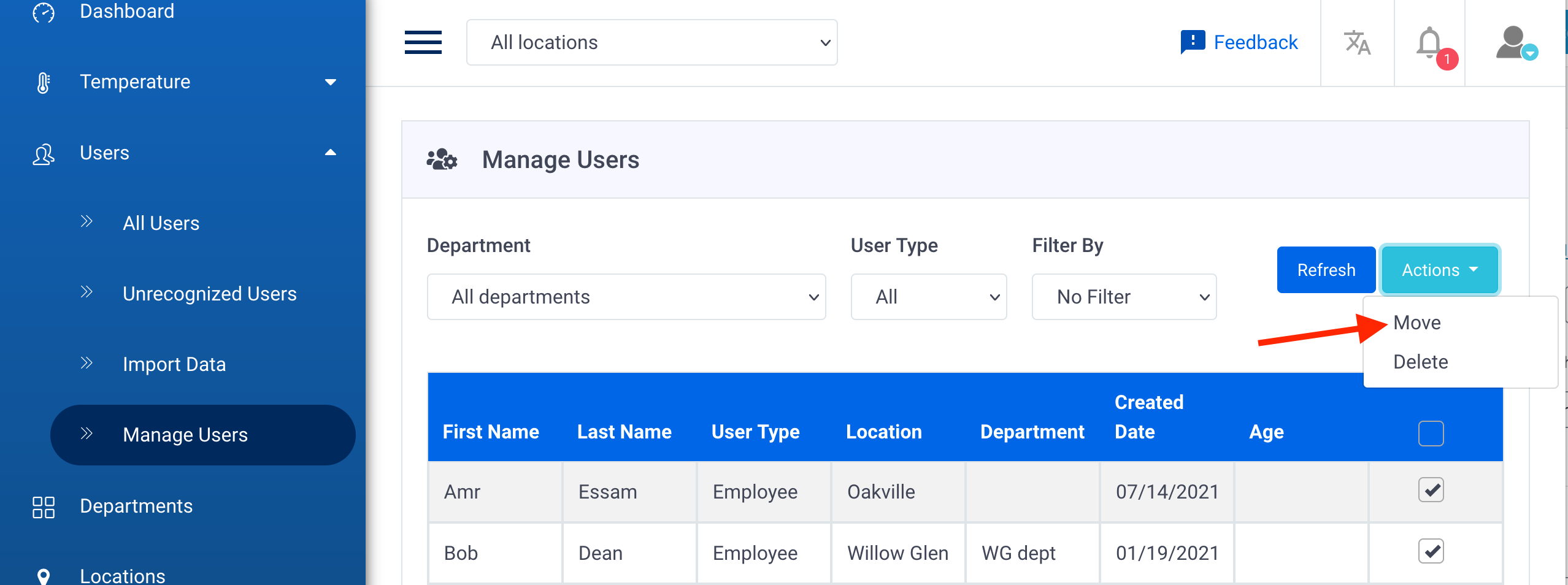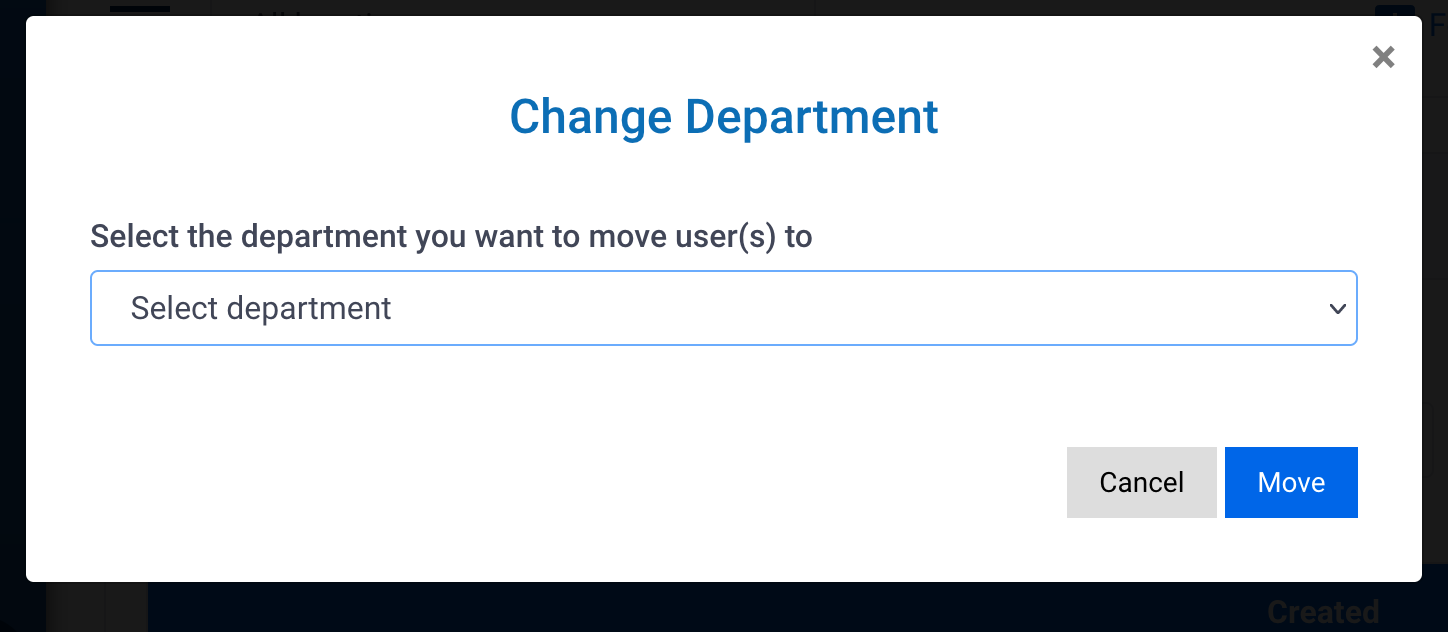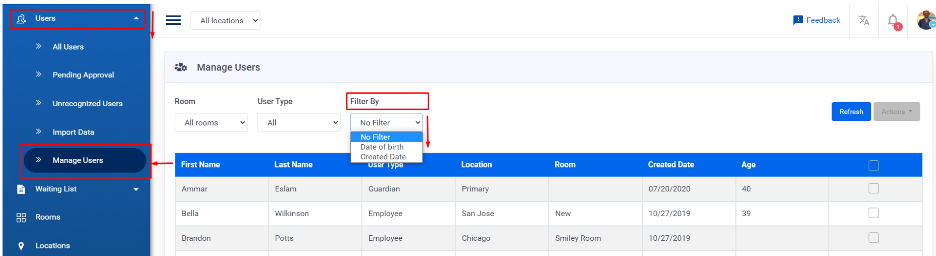Date: Thursday, March 3, 2022
Time: From 11:30 AM to 12:15 PM PST
To provide the best experience for our users, we have created this webinar for our FaceGraph Facility Management Cloud users. This webinar will be focused on the “Workplaces” account type which is suitable for companies that needs to manage employees.
You will learn more about adding users to the system, managing, and executing bulk actions and adding visitors. We will discuss and get your feedback about adding new useful features like signing in using Microsoft Office 365 or Azure Active Directory and more!
Users could add users using the temperature management page by linking scans using the thermal scanner kiosk.
For more information about the thermal scanner and how to get one check out the FaceGraph Shop online.
If you are thinking of subscribing to the FaceGraph facility management cloud, learn all there is to know about the unique features provided to ease your facility management tasks. You can follow our demos and tutorials on how to get the best out of the system.
Features we will cover this is webinar
- Sending out communications (Email\Txt\App)
- Creating & managing locations & departments
- Printing visitor badges
- Adding users manually or uploading users in bulk
- Adding users using Temp Management by linking scans
All this and more awaits at our live webinar. Sign up today to become an expert at using our facility management cloud and choosing the subscription most suitable for you and your facility.