The following features and improvements have been made to the SmileMe.In Portal:
- Device Type changes:
- Thermal Tablet has been renamed to ‘10.1’ Thermal Scanner
- New device type added (GO Handheld Scanner)
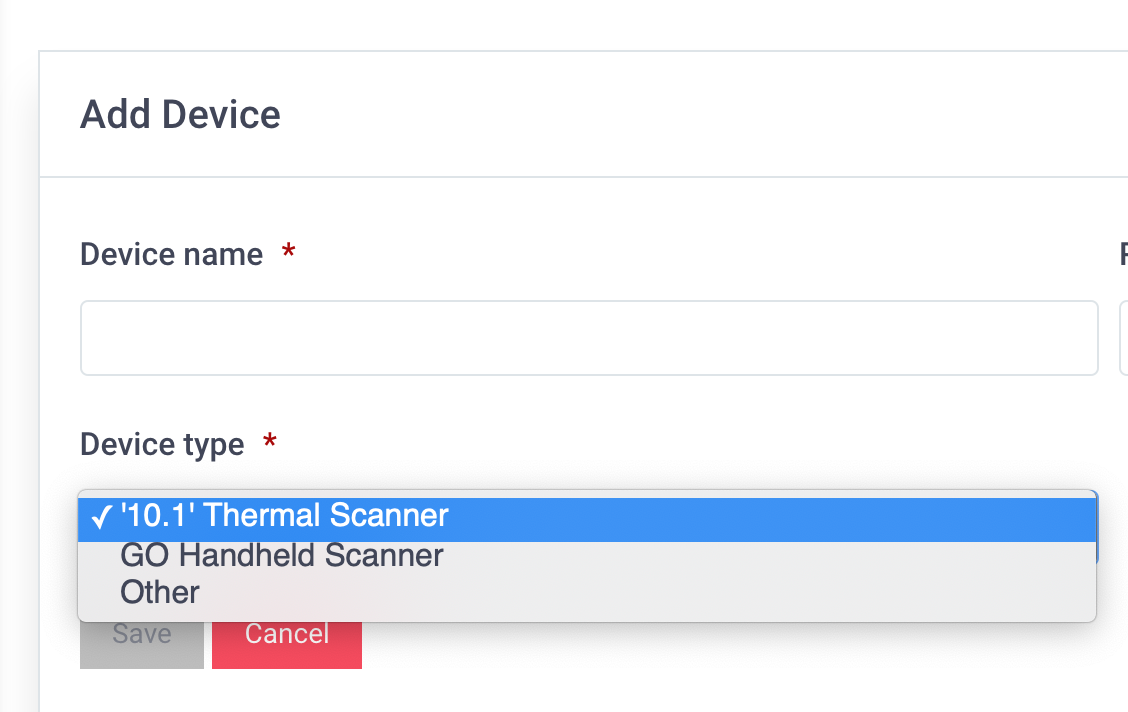
- Ability to specify date range for the Employee Payroll Report
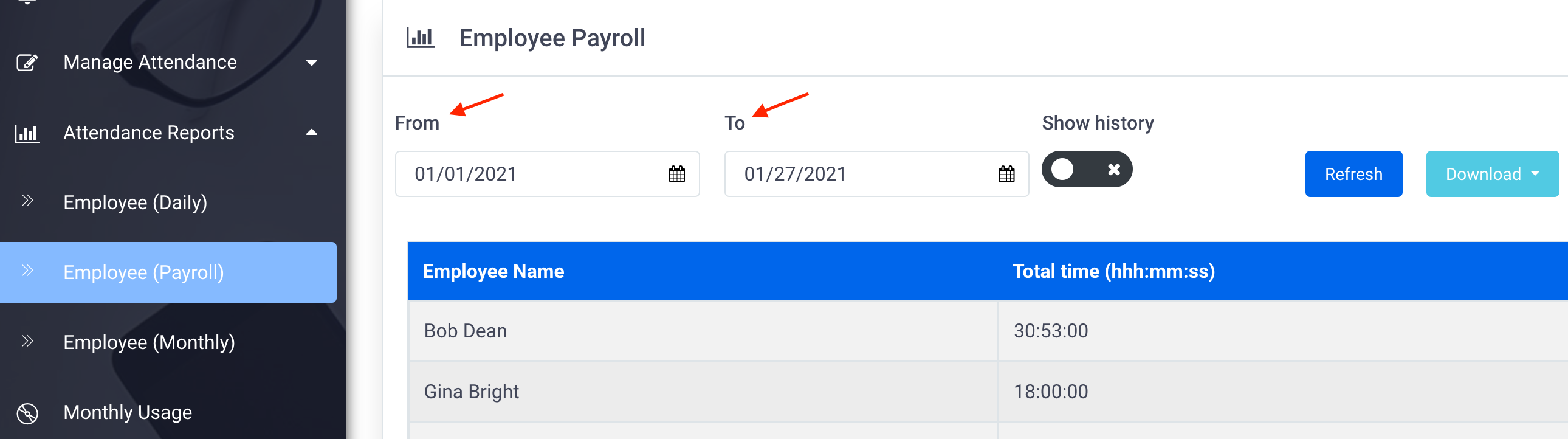
- Photo Gallery improvements:
- Ability to filter the photos in photo gallery page by date range
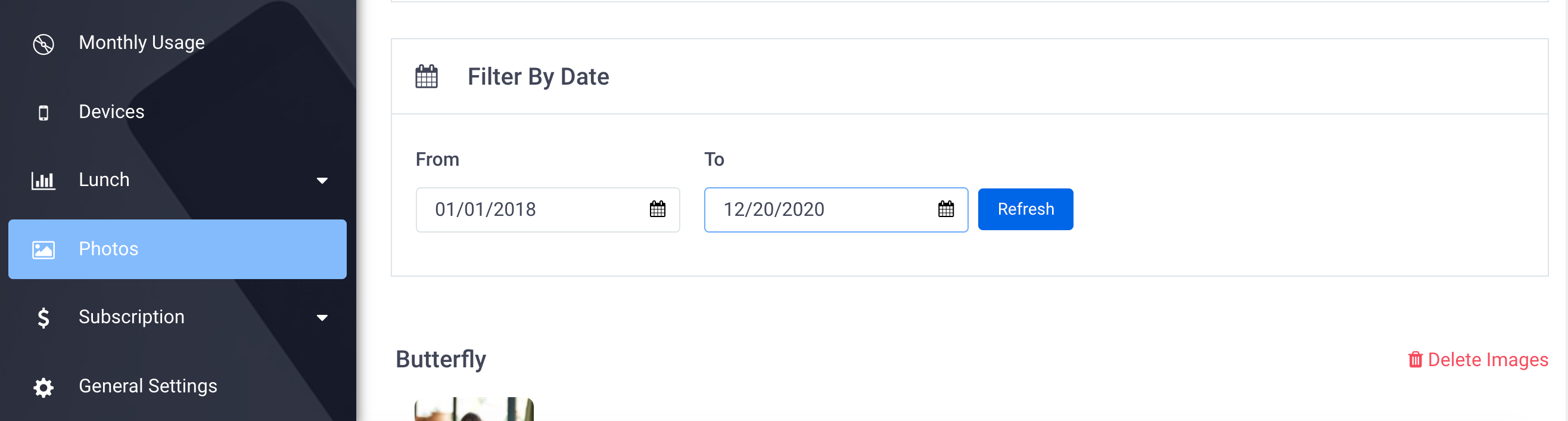
- Ability to select single, multiple or all photos in Photo Gallery page to delete them
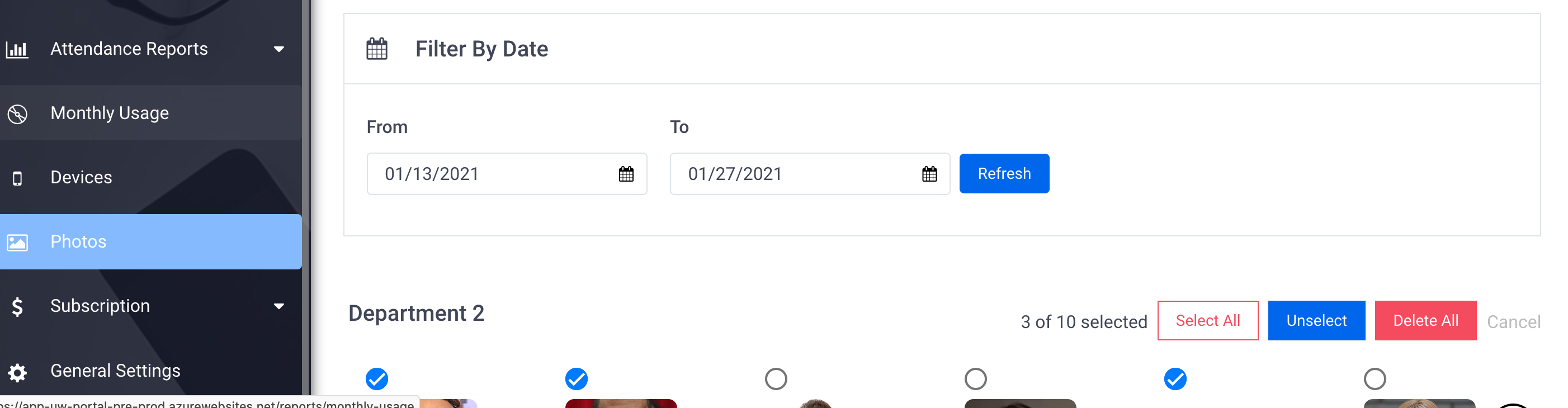
- Improvement to the photo sorting
- Ability to filter the photos in photo gallery page by date range
- Subscription side menu now shows the following sub menu:
– Settings (which navigates to Manage Subscription page)
– Payment History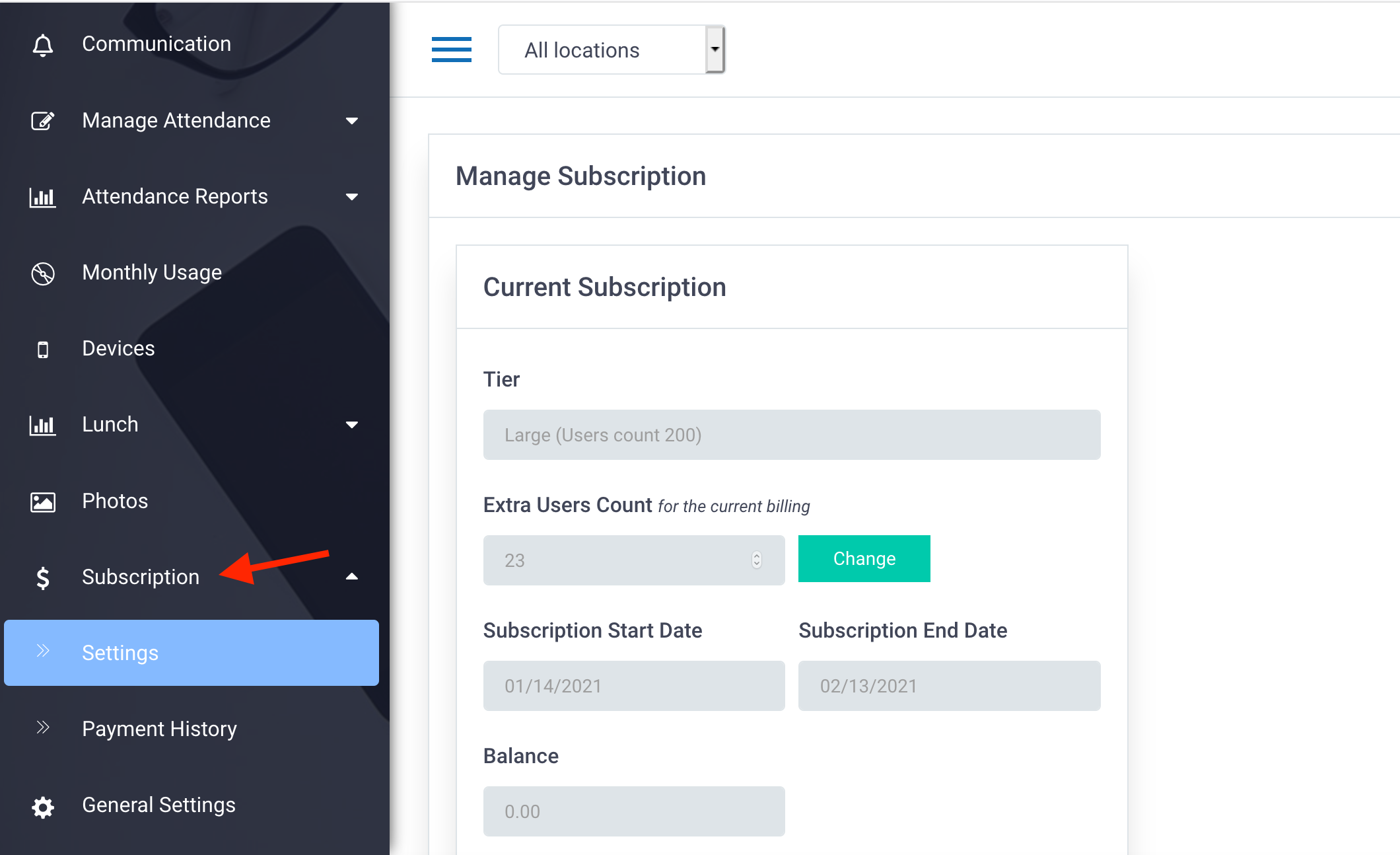
- Enhancement to General Report:
- General Temperature Report can be downloaded with additional columns (such as: RFID, Location, User Type, Answers to Health Questions,… ) by selecting Excel Plus option
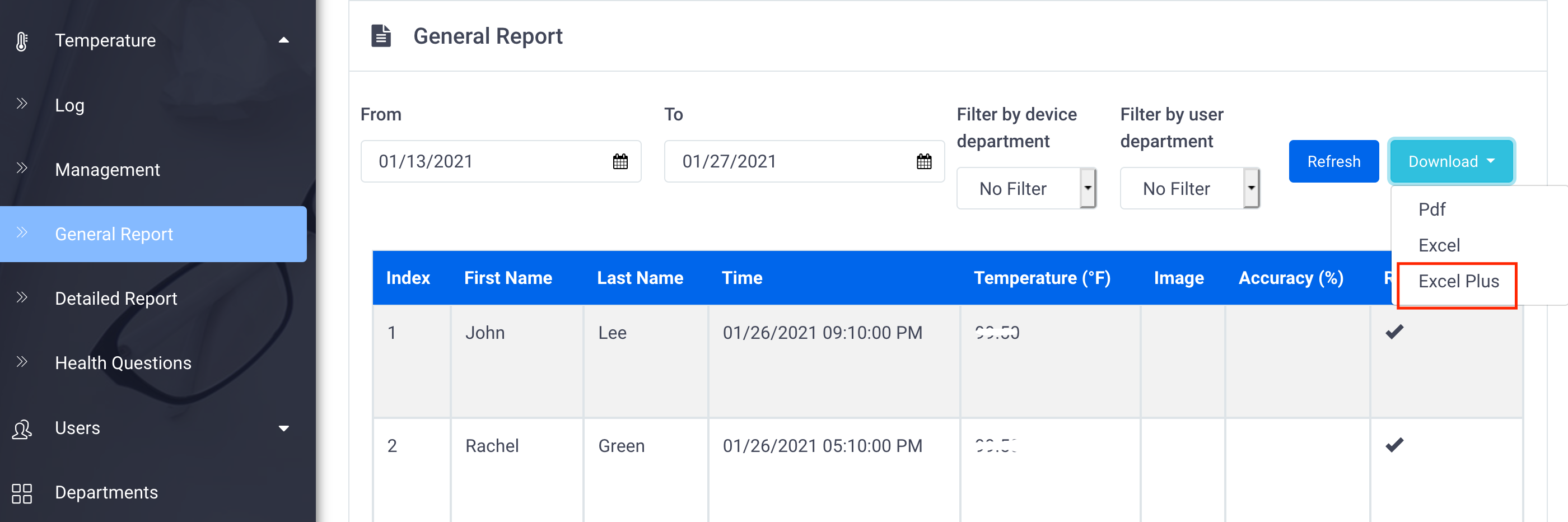
- Clicking on an image in the General Report will open up the image in a pop-up
- General Temperature Report can be downloaded with additional columns (such as: RFID, Location, User Type, Answers to Health Questions,… ) by selecting Excel Plus option
- Health Questions report (for Workplace facility type)
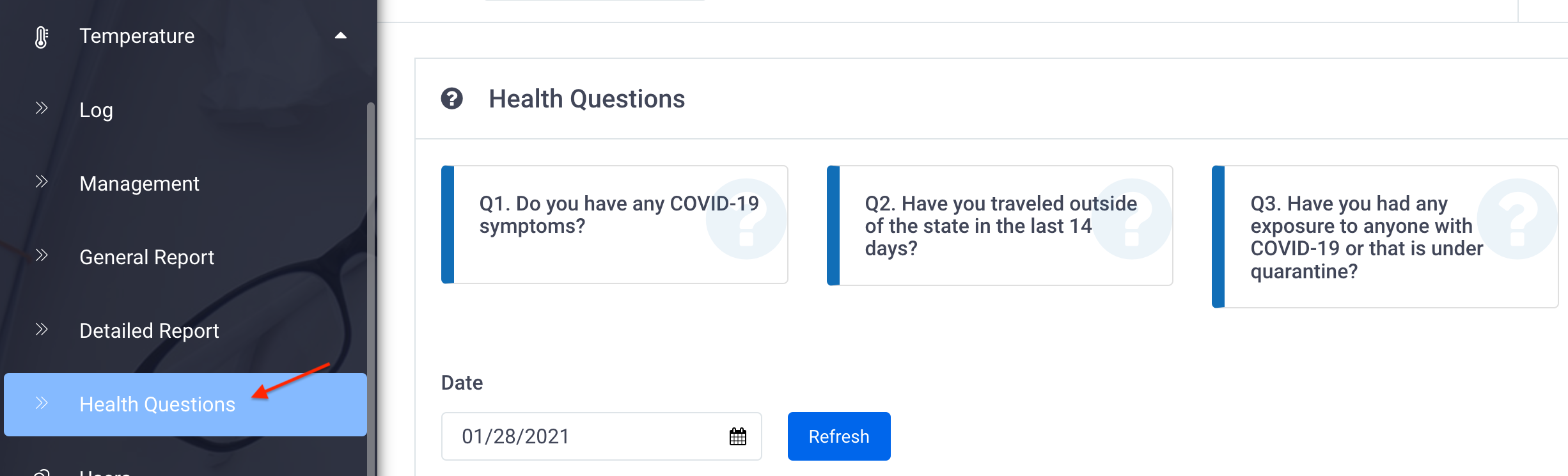
- Report that displays answers to the Health questions
- To prompt the person to answer 3 health questions before being scanned, Touchless Questionnaire Pad is needed (sold separately)

- If using Thermal Scanner without Touchless Questionnaire Pad, the answers to the health questions will be blank
- For more details on Health Questionnaire feature, please click this link.
- To prompt the person to answer 3 health questions before being scanned, Touchless Questionnaire Pad is needed (sold separately)
- Report that displays answers to the Health questions
- Enhancement to Import Users feature:
Country code will be required if a phone number value has been added in the import template - Fixes to the “Maximum Acceptable Distance” field when enabling “Require location proximity for attendance recording” option in Add/Edit Location page
- Enhancement to the Members Daily report (for Sports facility type)
- Enhancement to the user quota calculation on the account
- Enhancements to the Linking feature in Temperature Log page
- General performance and visual enhancements
