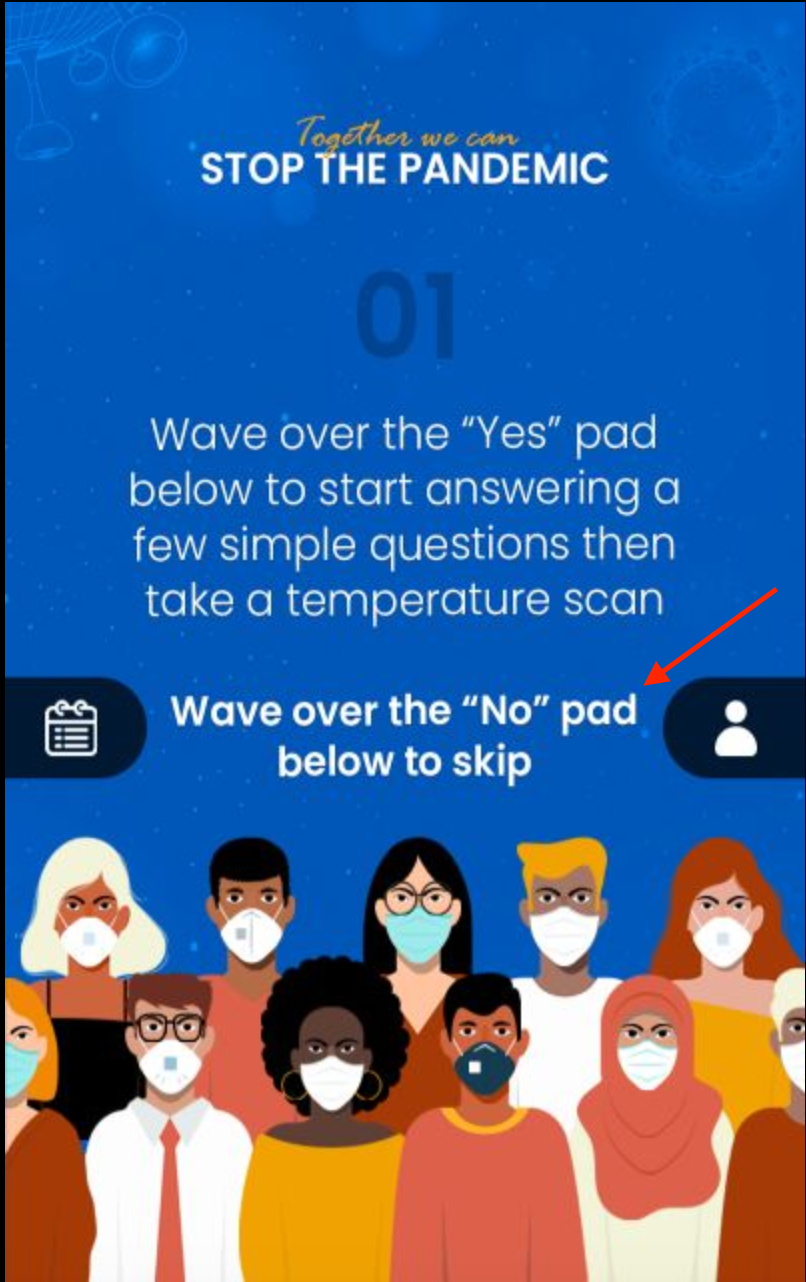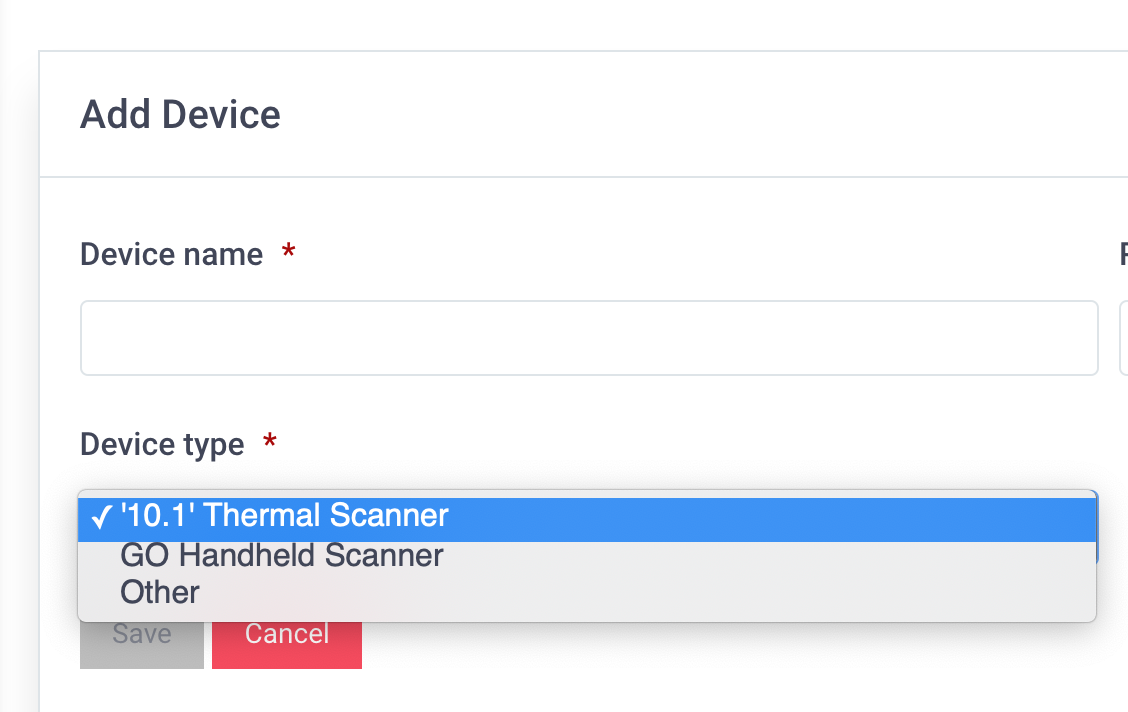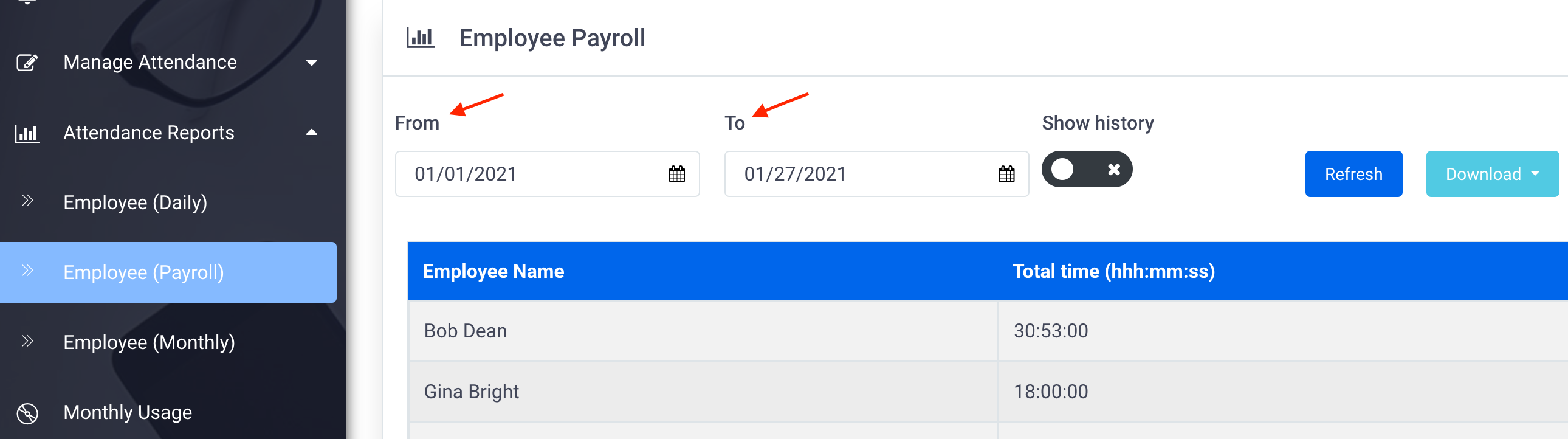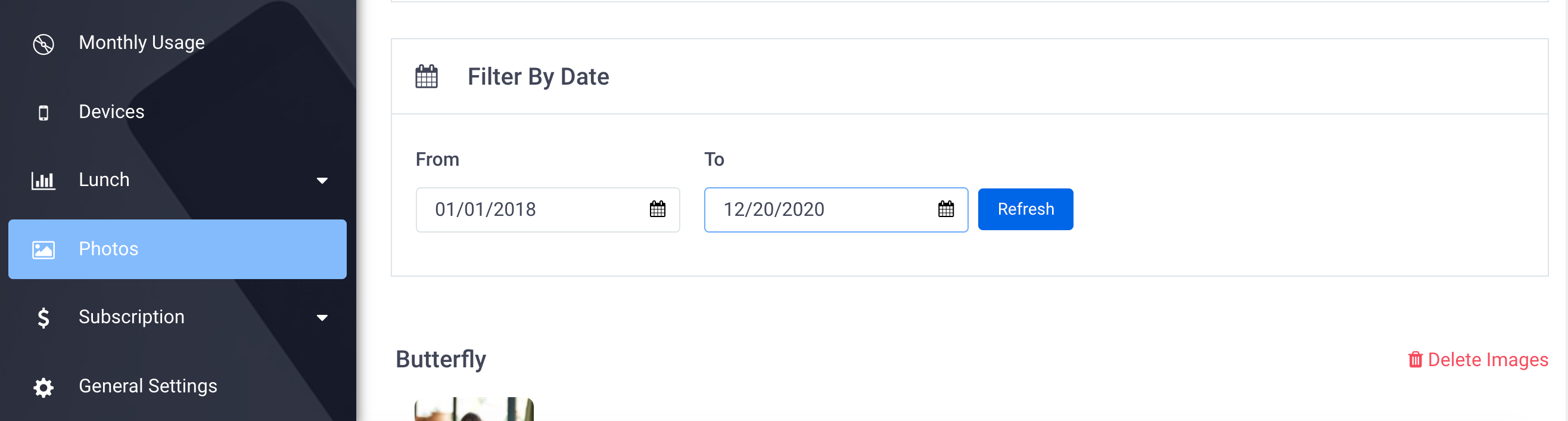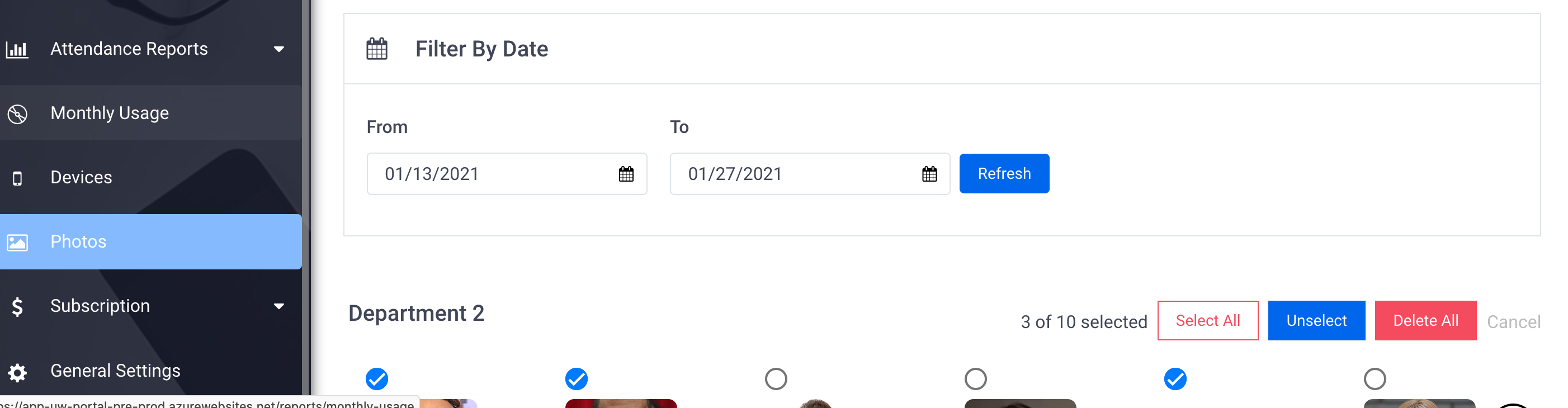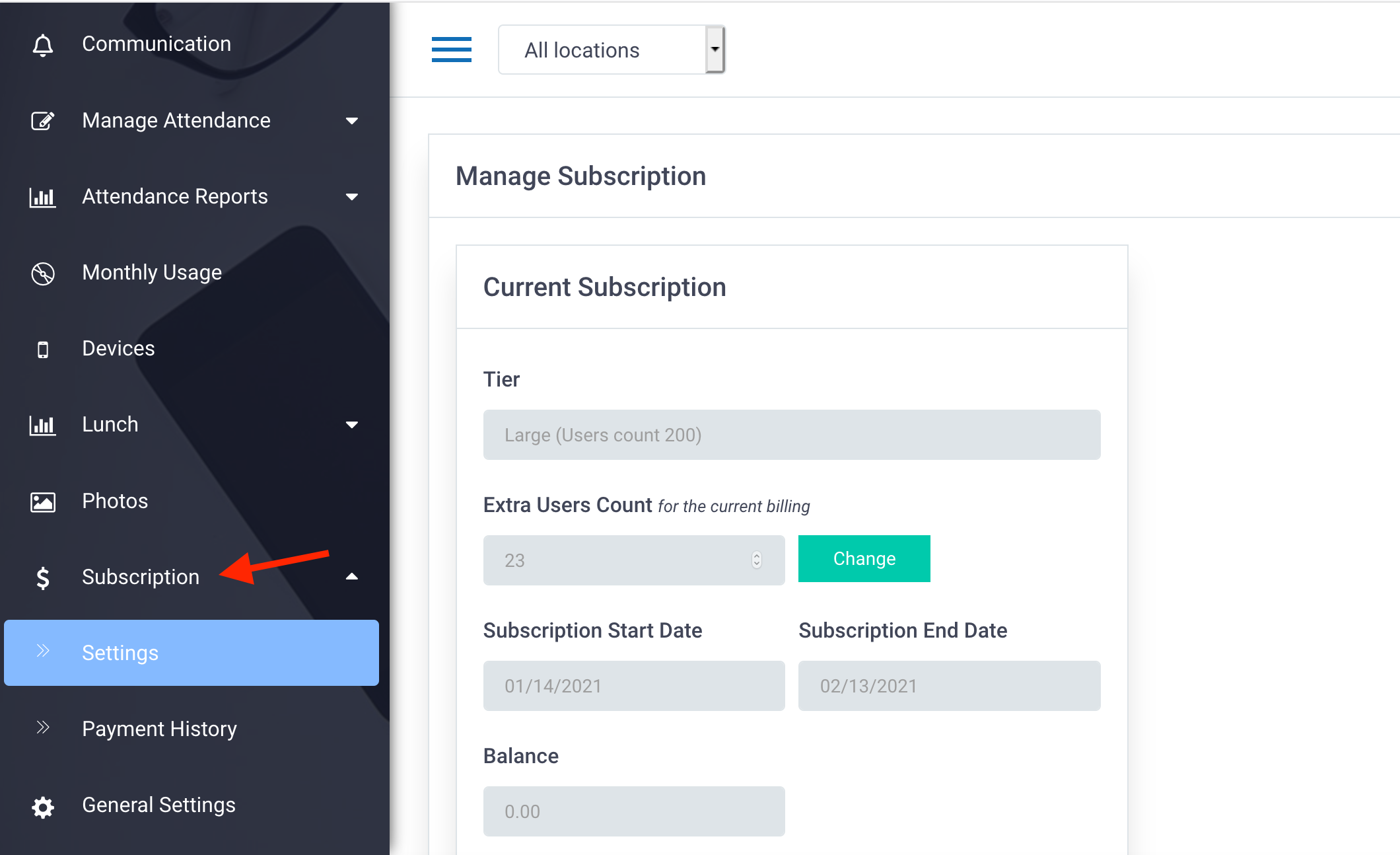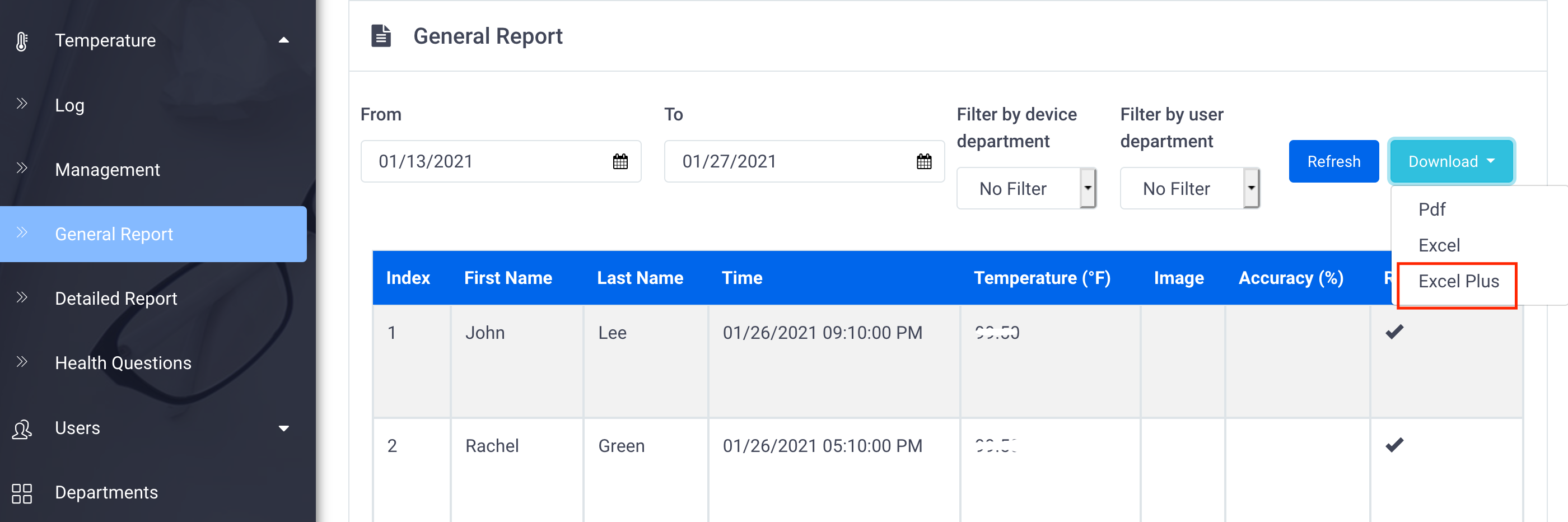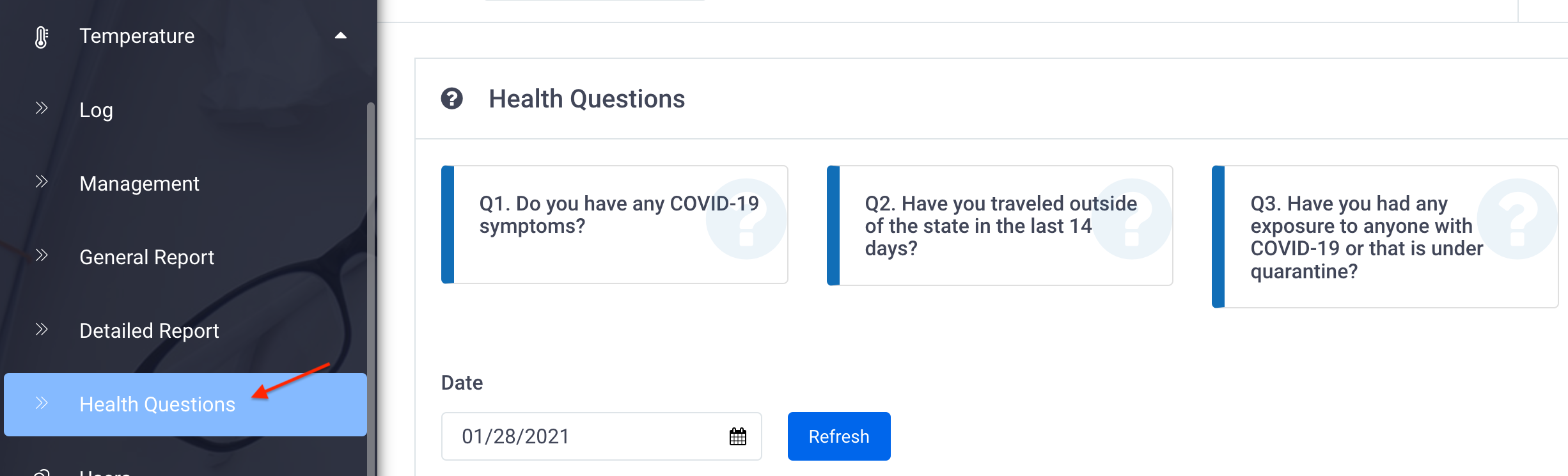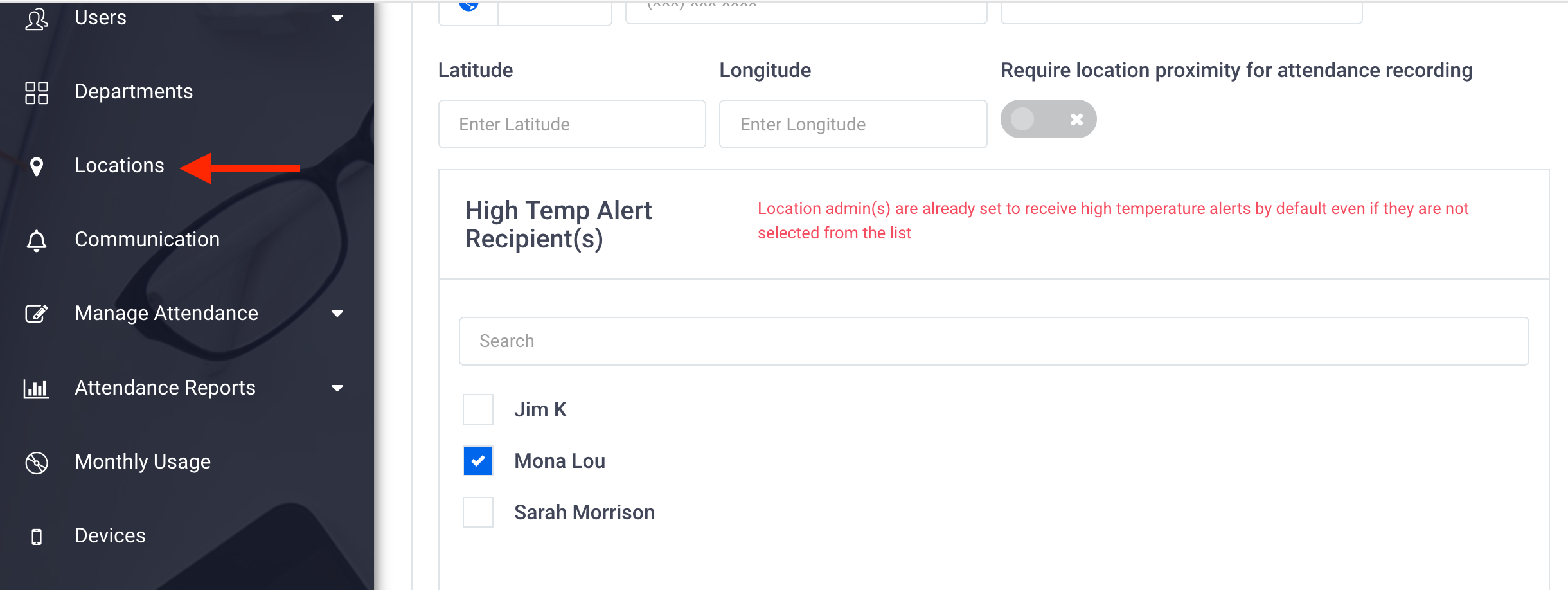A new version (Q2.0.93) of the app is now available on your Thermal Kiosk.
This version will automatically show up as an available update on the settings screen of the Measurer app on your device.
Follow the instructions listed in this tutorial link on how to upgrade the software version on your device.
After installing the new version you may need to restart the thermal tablet by pressing on the power button located at the top left corner of the device.
Here is the list of improvements & changes
- Improvement to the app stability & performance (address the issue of app shutdown)
- Visual indicator for answer registered (Questionnaire pad):

- Skip option for Health Questionnaire:
For customers using the touchless questionnaire pad version of the device, there is now the ability to “Skip” answering the Health Questionnaire, by waving over the “No” pad.
This gives the option to bypass the health questions and go straight to taking a temperature scan