A new version (version .61) is now available for the Thermal Kiosk.
This version will automatically show up as an available upgrade on the Measurer app settings screen on your device.
The new version includes general enhancement to the Measurer app
A new version (version .61) is now available for the Thermal Kiosk.
This version will automatically show up as an available upgrade on the Measurer app settings screen on your device.
The new version includes general enhancement to the Measurer app
To export the records saved locally on the Thermal Kiosk, follow the steps below:
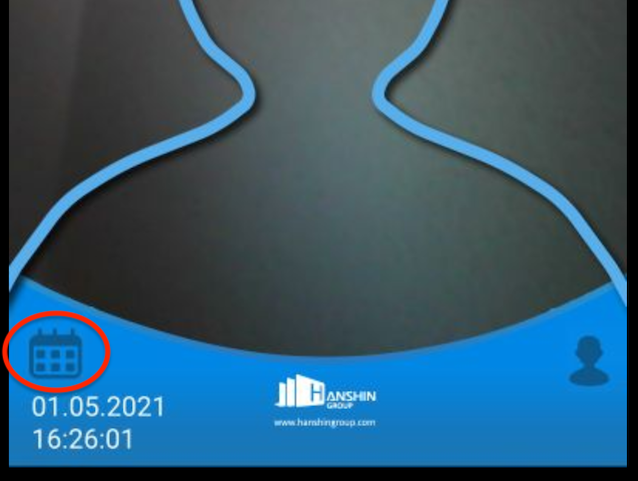
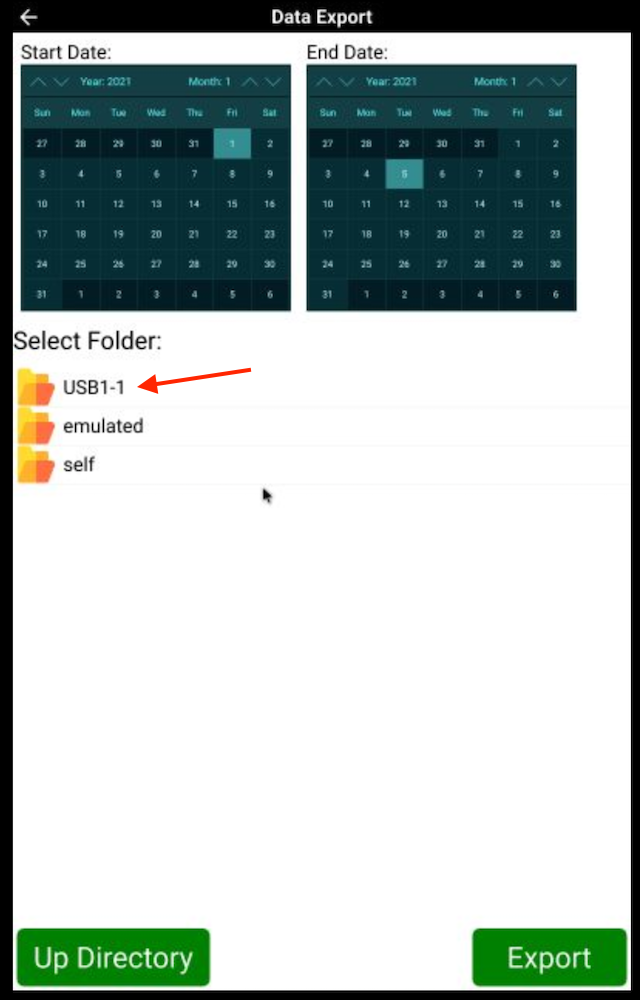
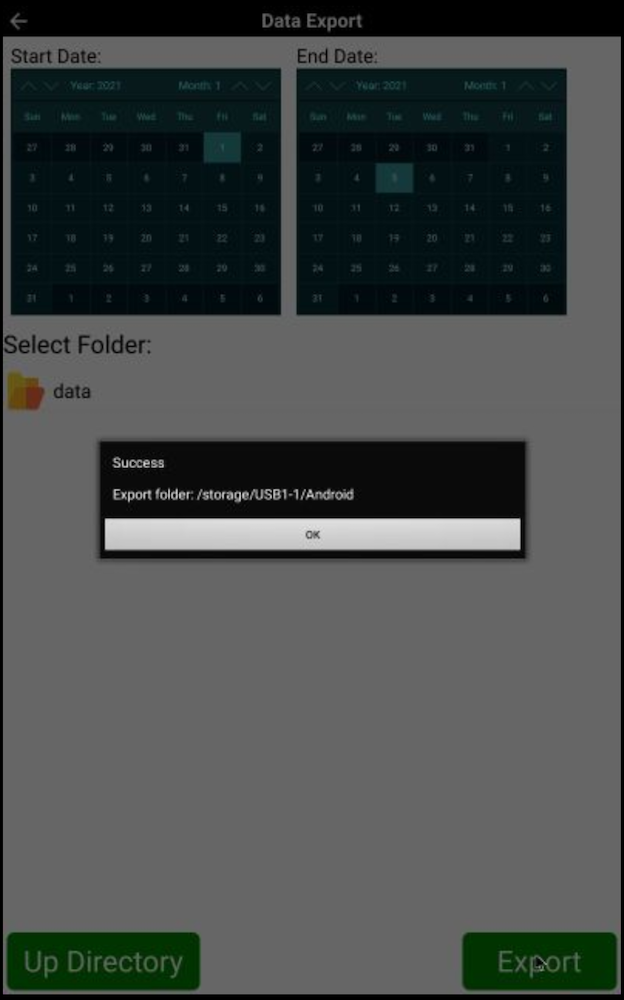
The following features and improvements have been applied to SmileMe.In Portal:
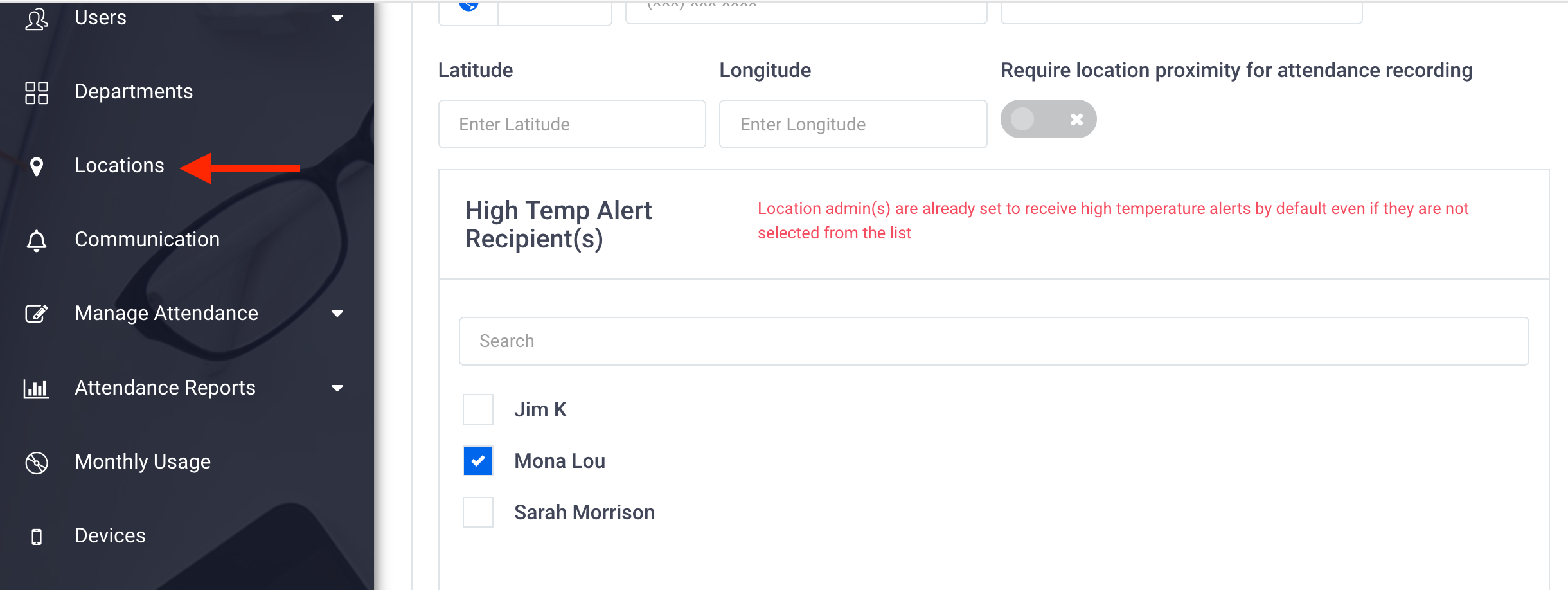
The following features and improvements have been applied to SmileMe.In Portal:
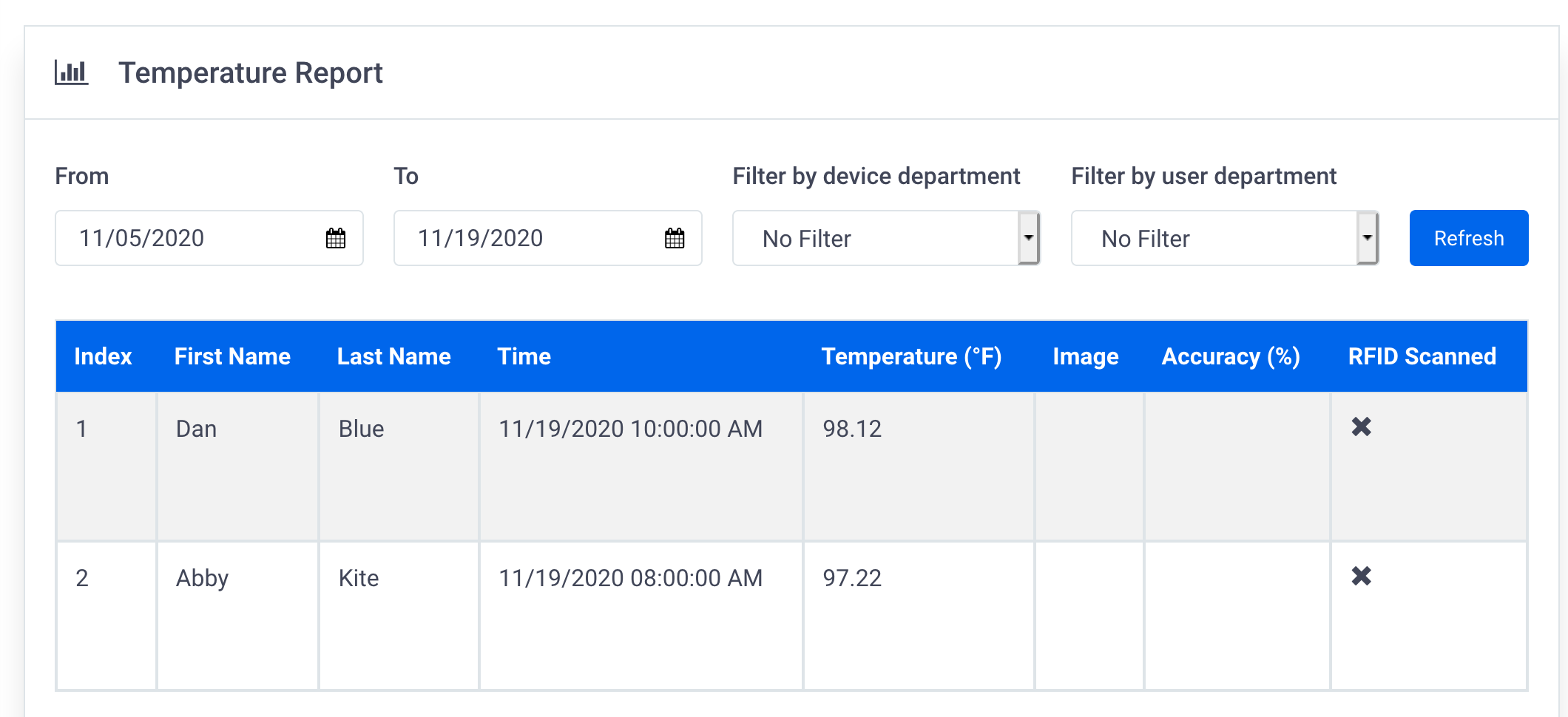
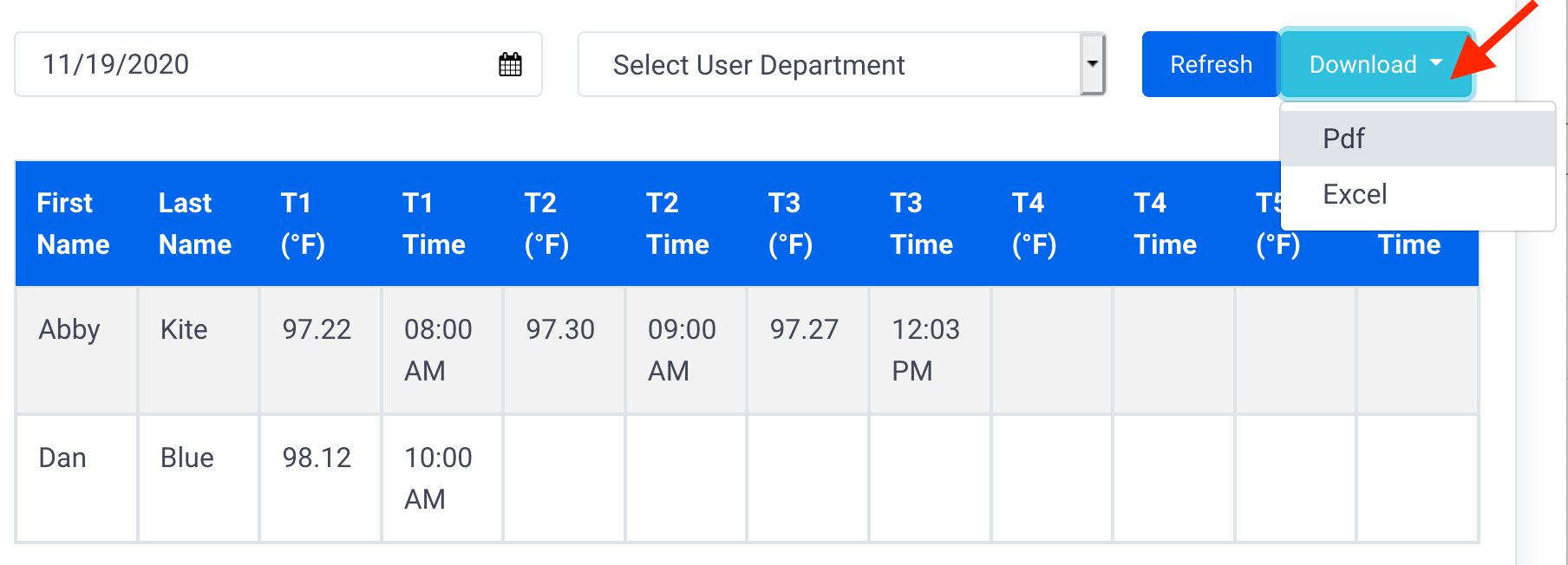
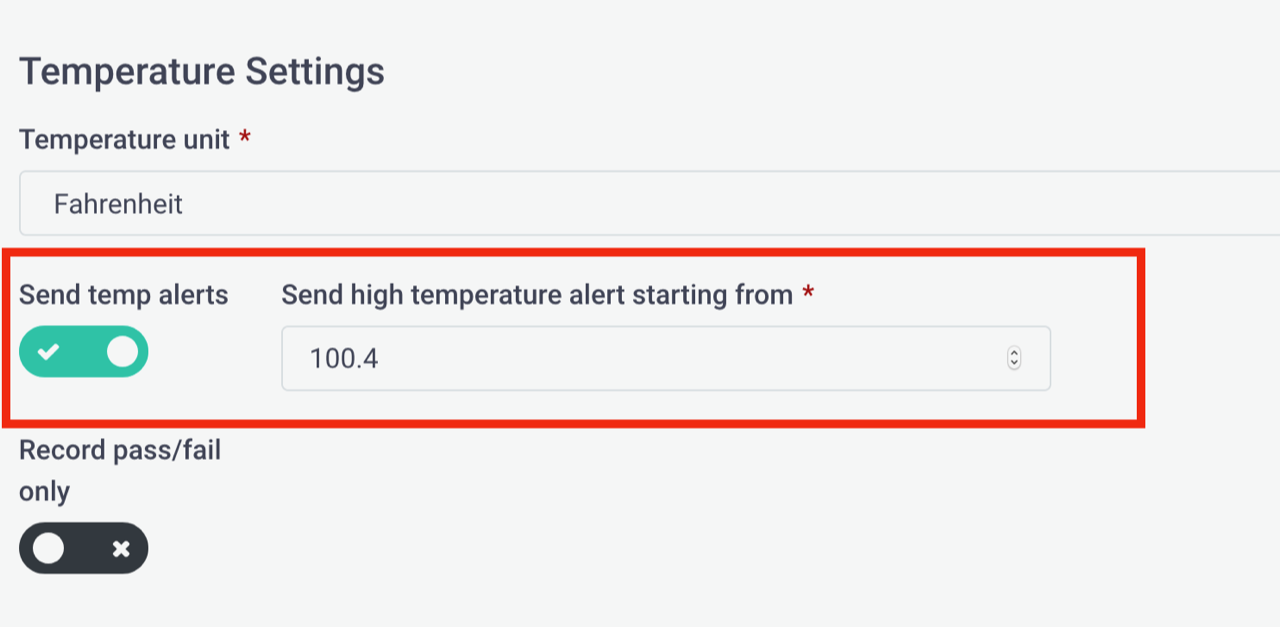
Use the following steps to mount the device on a stand (Solid Steel, Mobile Steel, Tripod, Desk Mount)
1. Remove the wall mount from the device

2. Locate the mounting plate included with the stand and line up the screw holes with those on the device
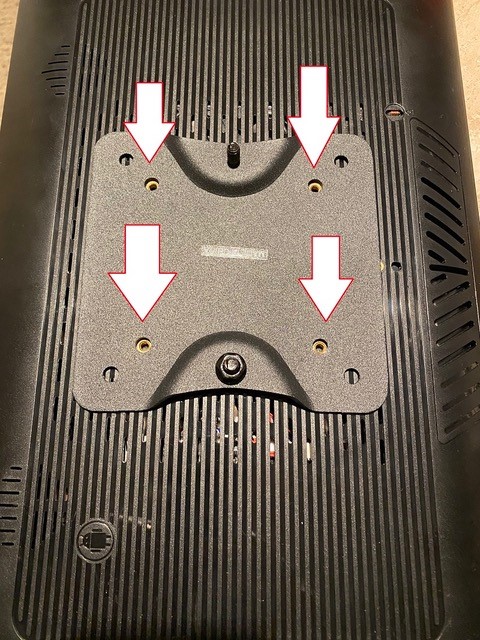
3. Reattach to the stand and you are good to go
The following features and improvements have been applied to SmileMe.In Portal:
The following features and improvements have been applied to SmileMe.In:
A new version (version 2.0.54) is now available for the Thermal Kiosk. This version will automatically show up as an available update on the settings screen of the Measurer app on your device.
This update includes temperature measurement improvements and enhanced photo capturing performance.
Steps to upgrade:
The following features and improvements have been applied to SmileMe.In:
The following features and improvements have been applied to the SmileMe.In portal:
1- Enhancement to the high temperature alerts feature:
2- Made the Gender field optional for employees in Workplaces and Sports accounts
3- Improvements to the lunch feature and lunch orders report
4- General improvements to the portal